The best way to add custom post types and taxonomies in the Total theme is via the free Post Types Unlimited Plugin (created by us). All you need to do is install the plugin and you’ll see a whole new admin tab for easily adding any number of custom post types and taxonomies to the site.
What makes this plugin stand out from the rest (besides clean/fast code) is the full integration with the Total theme which gives you access to a bunch of Total specific options.
Post Types Unlimited Dashboard
When you install the plugin you will see a new tab in your WordPress dashboard appropriately named “Post Types” which you can hover over or click on to start adding your custom types and taxonomies.
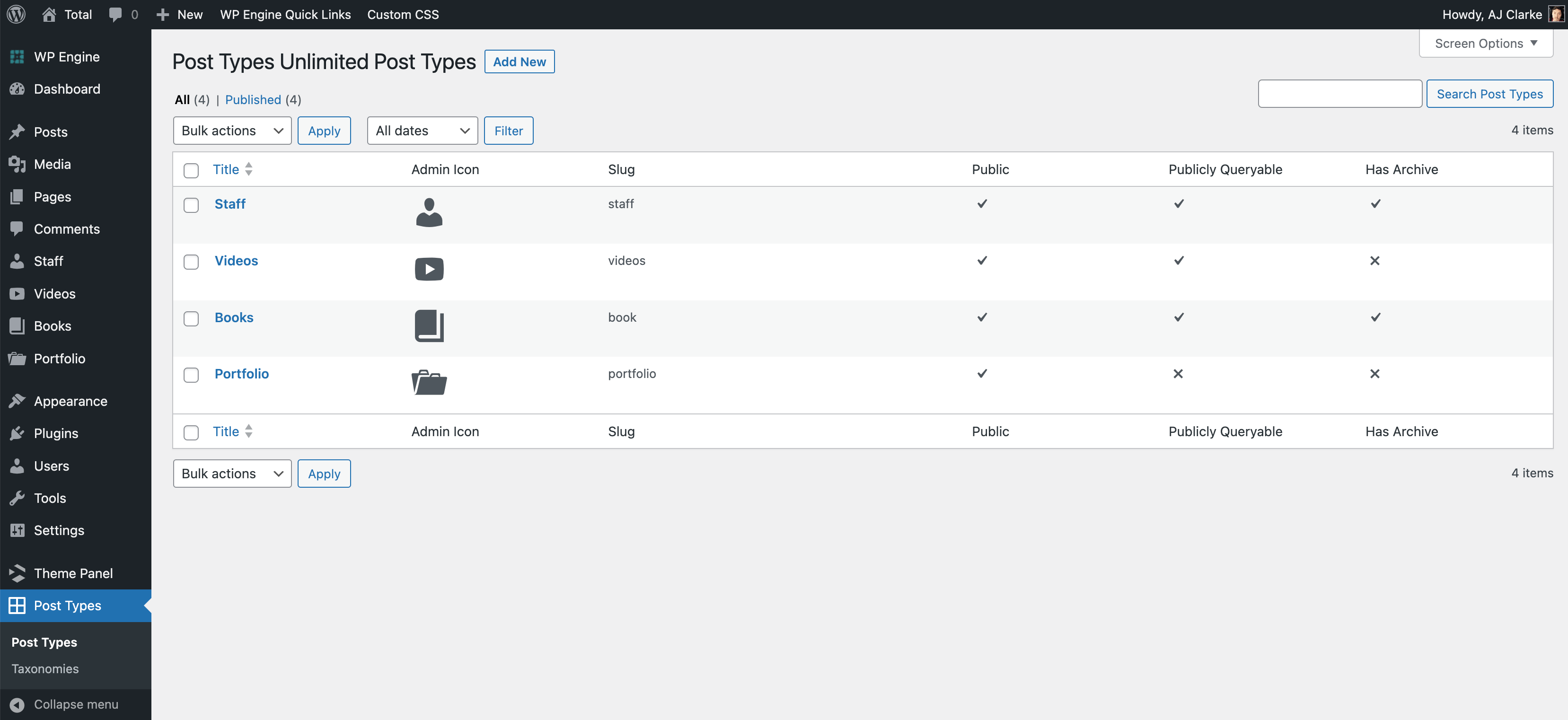
Exclusive Total Theme Settings
When using the Post Types Unlimited plugin with Total you will have additional settings to help you customize the look of your post types and taxonomies.
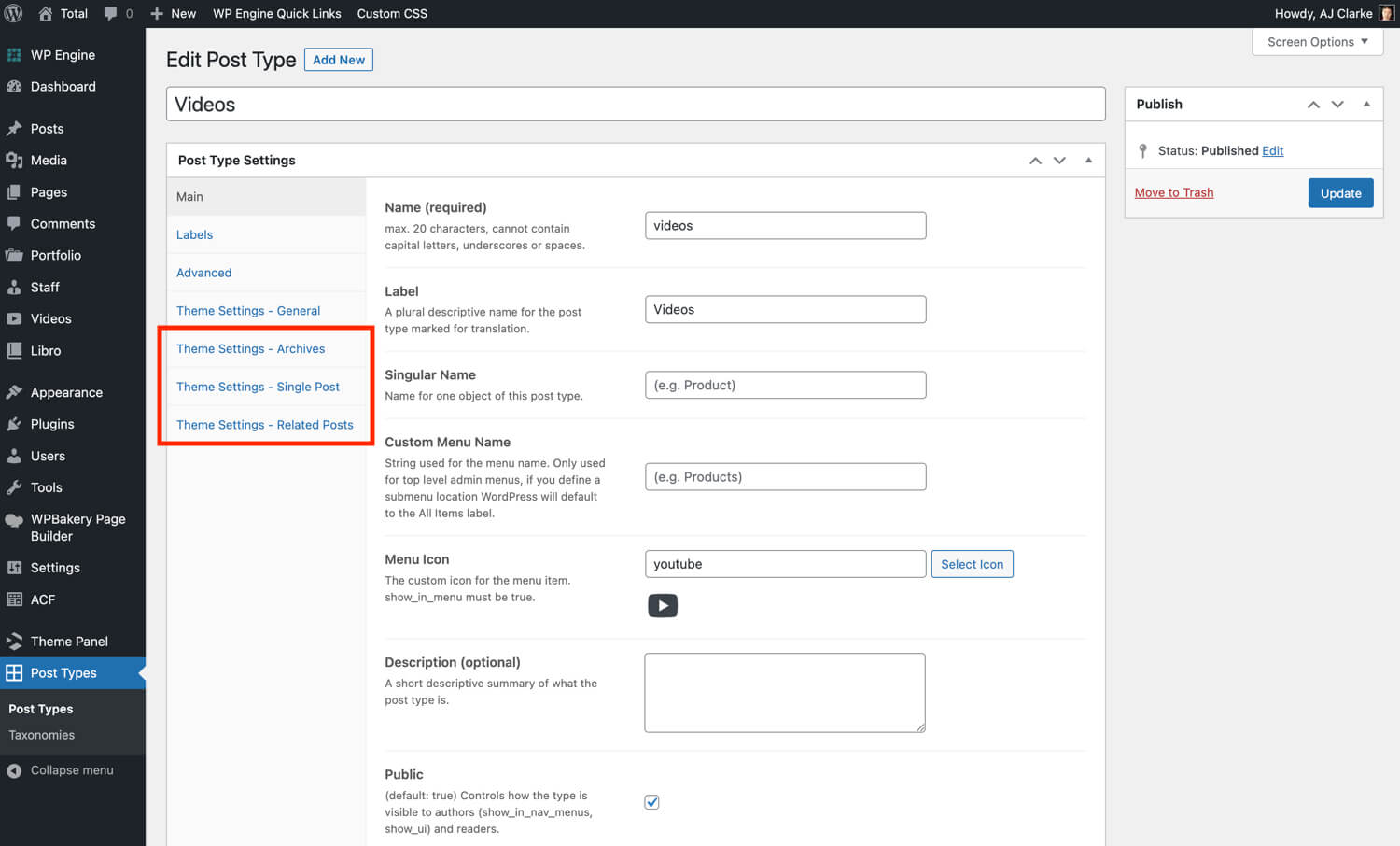
As you can see the Total theme adds a bunch of useful options for customizing your post types. This means no more messing around with a child theme to add custom post types!