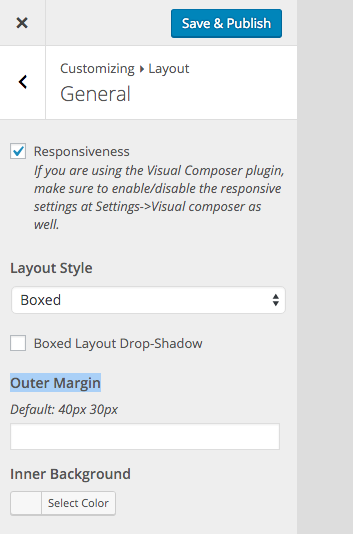By default when you select the boxed layout for the Total theme you notice it has a margin around the boxed container. This margin can be changed or removed easily via the Customizer. Simply go to Appearance > Customize > Layout > General to alter this value.