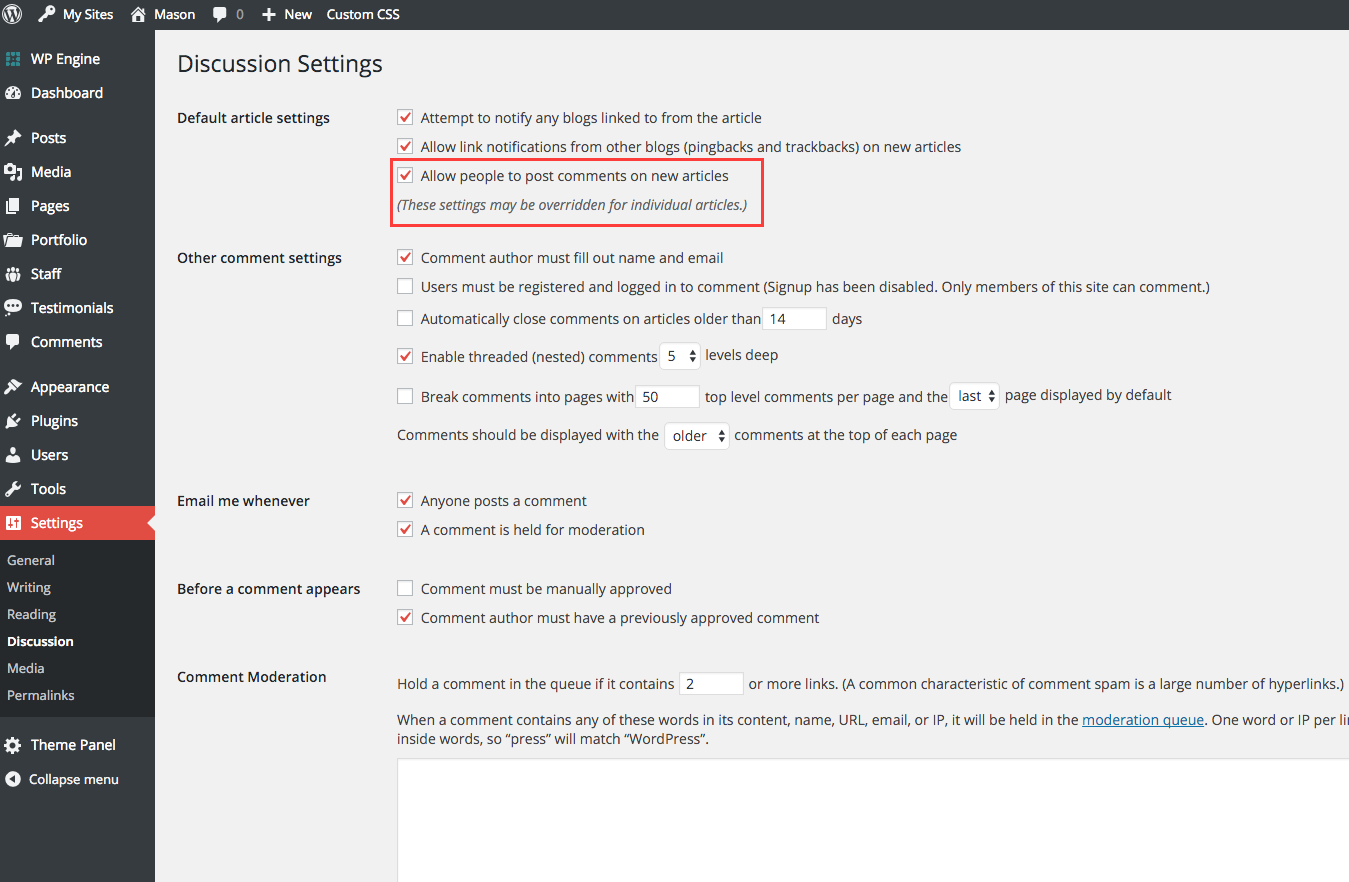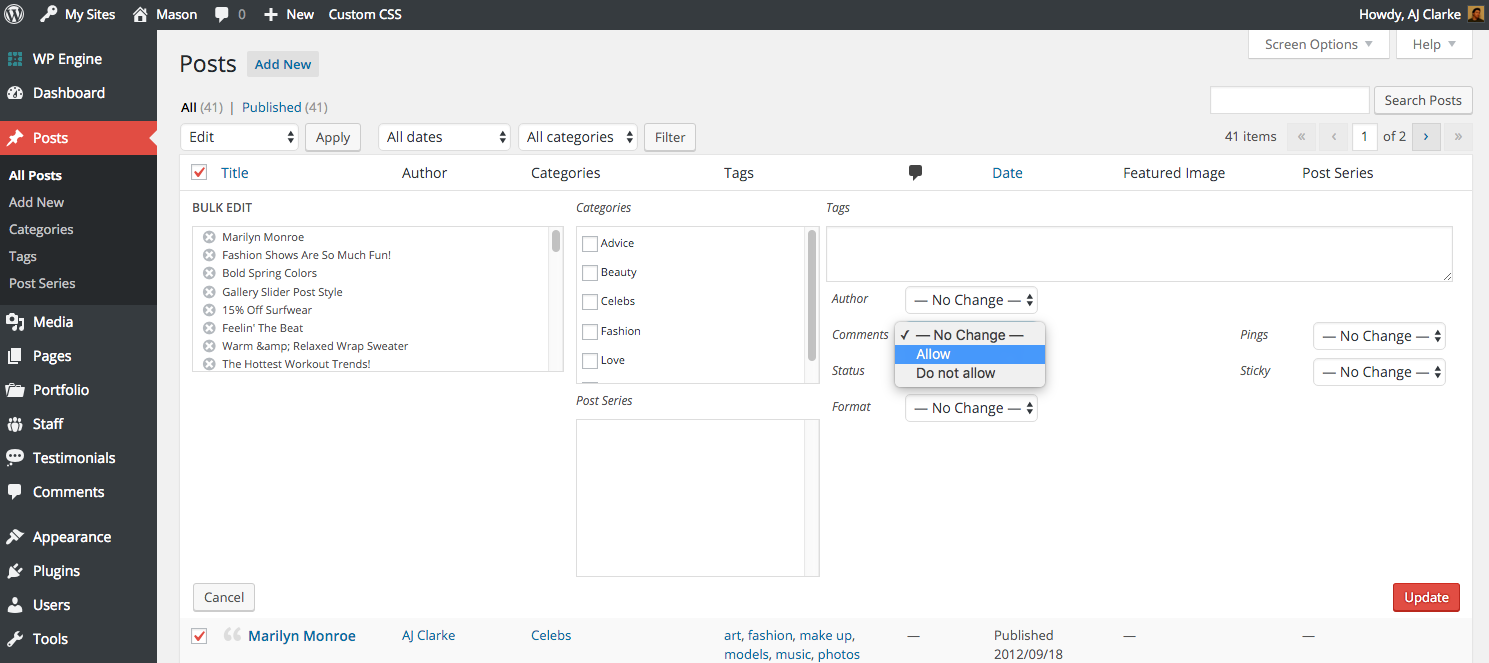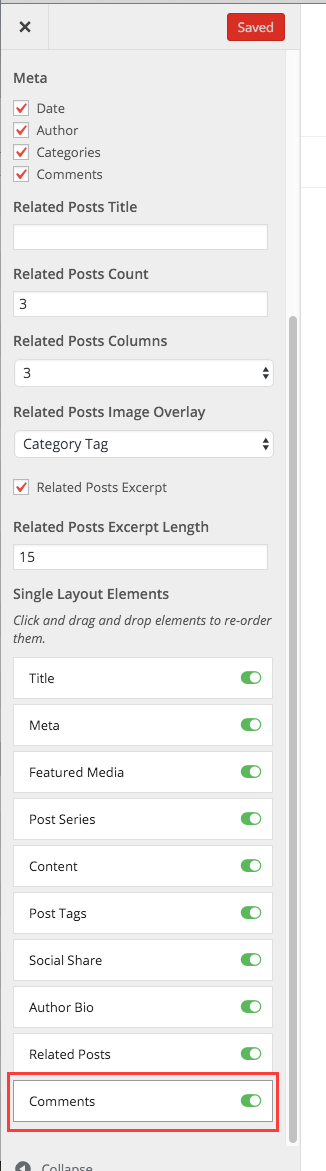Comments are enabled by default on posts for the Total WordPress theme, however, if they are not displaying here are some things to check to make sure they are properly enabled.
1. Make Sure Comments Are Enabled At Settings > Discussion
First make sure comments are actually enabled by going to Settings > Reading and checking all the various options to make sure they are enabled and setup how you want them to.
2. Make Sure Comments Are Enabled For Posts
If comments were previously disabled you will have to enable them for all old posts. So go to your posts dashboard and quick edit your posts to make sure they are enabled.
3. Make Sure Comments Are Enabled In The Customizer
If comments are still not showing make sure that they are enabled at Appearance > Customize > Blog > Single > Single Layout Elements (learn more).