The Total theme includes a built-in element which can be used for showing a simple contact form and by default when a new form is submitted the form is sent to the website’s administrator’s email address. If you want to change where the contact form emails go you can do so via the Theme Panel. Have a look at the screenshot below:
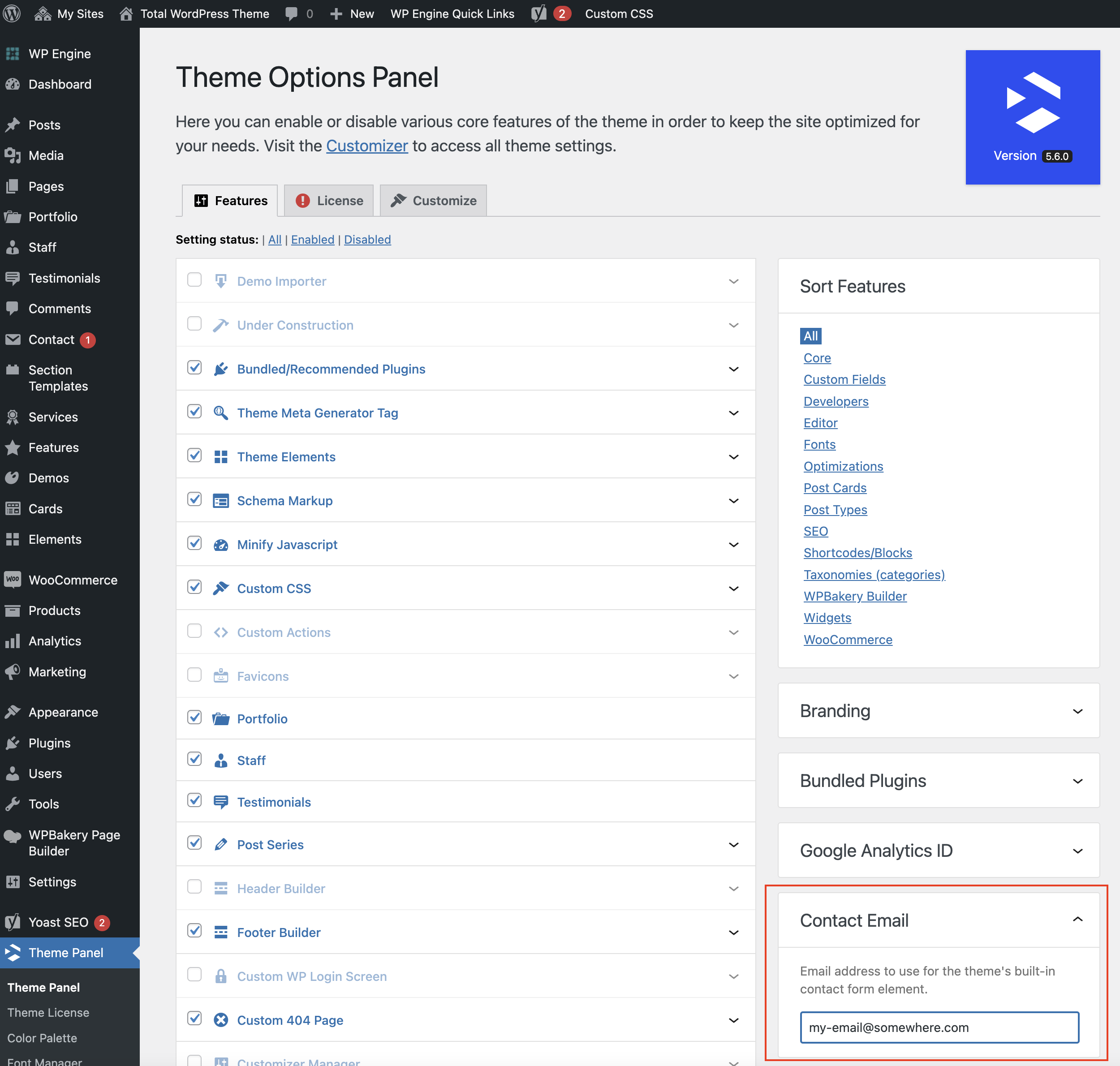
Different Recipients Per Contact Corm?
By default the Contact Form uses a single field for defining the contact form recipient in the Theme Panel because adding the option in the element itself would require exposing the email on the front-end of the site which would leave you vulnerable to SPAM. Now if you need to add multiple contact forms with different recipients this is possible with some code, have a look at the snippet here.