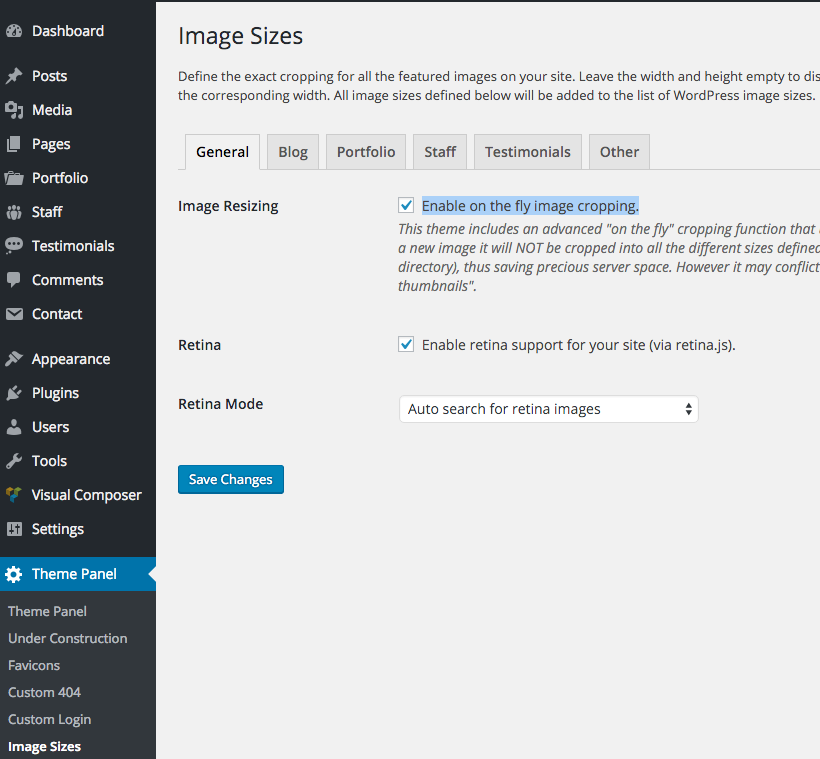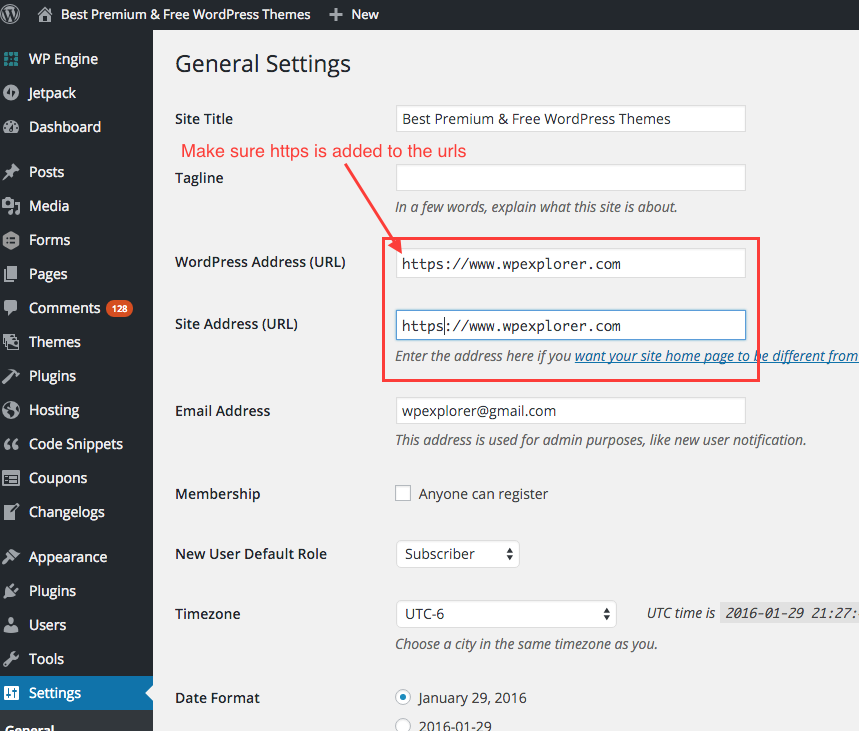If images aren’t being cropped when you have ssl enabled it’s because of security checks the theme makes. Everything should work 100% with SSL as long as things are setup correctly.
Make Sure Image Cropping is enabled
This may be obvious but first check to make sure on the fly image cropping is actually enabled (it is enabled by default) in the theme settings at Theme Panel > Image Settings.
Check Site URL’s
Make sure that at Settings > Reading your site and wp URL’s are both using https and also that your upload directory is also properly setup for SSL.