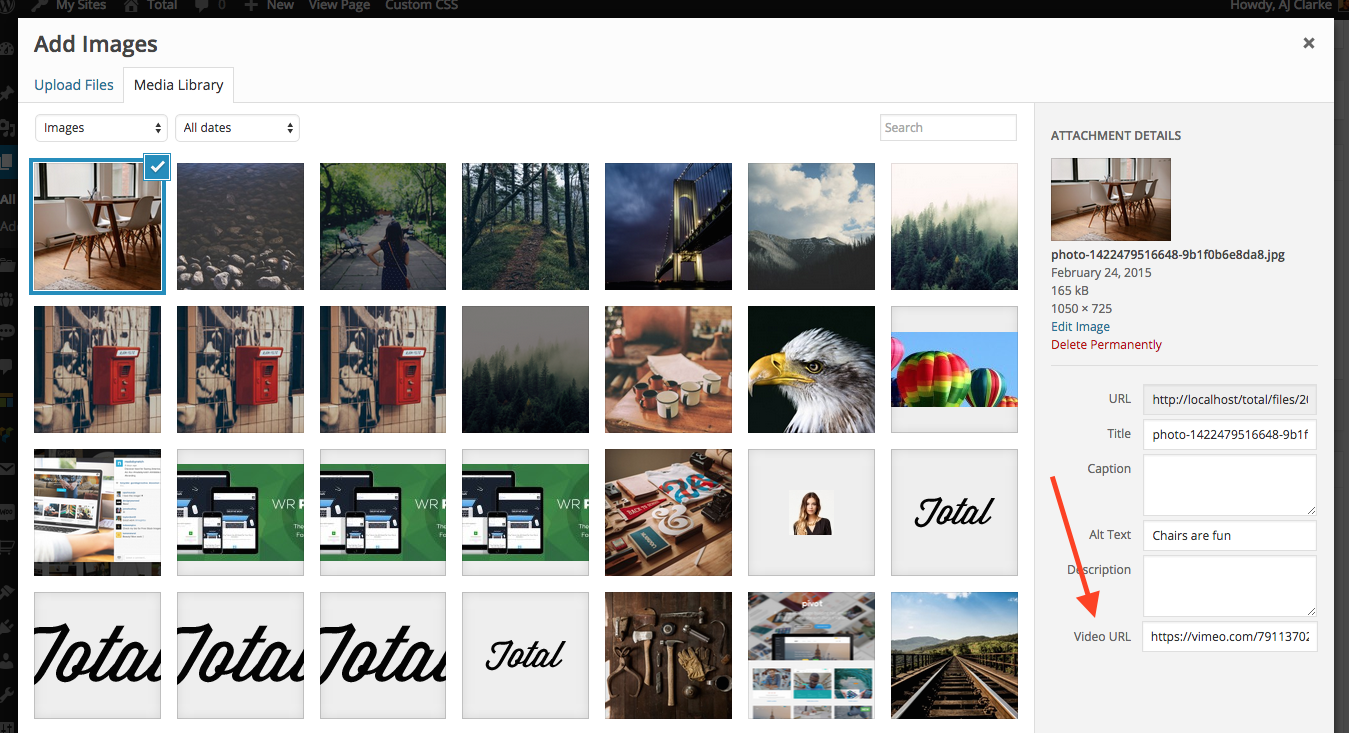In Total you can assign a video to an image attachment so you can easily display a video inside certain Total Visual Composer modules such as the Image Grid (will display when lightbox is enabled) or the “Image Slider” (will display as the slide instead of the image).
Assign A Video
Either after uploading a video, or while editing a video or when you are going to insert an image you can easily define your video URL (must be oEmbed compatible).
Where Do These Videos Display?
When you assign videos to images they can show up in a couple places such as the Image Slider Module or the Image Grid (when using lightbox). See examples below:
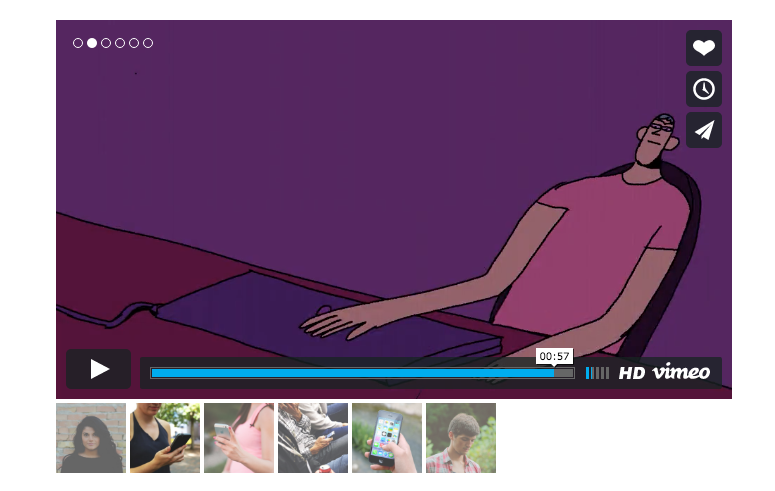
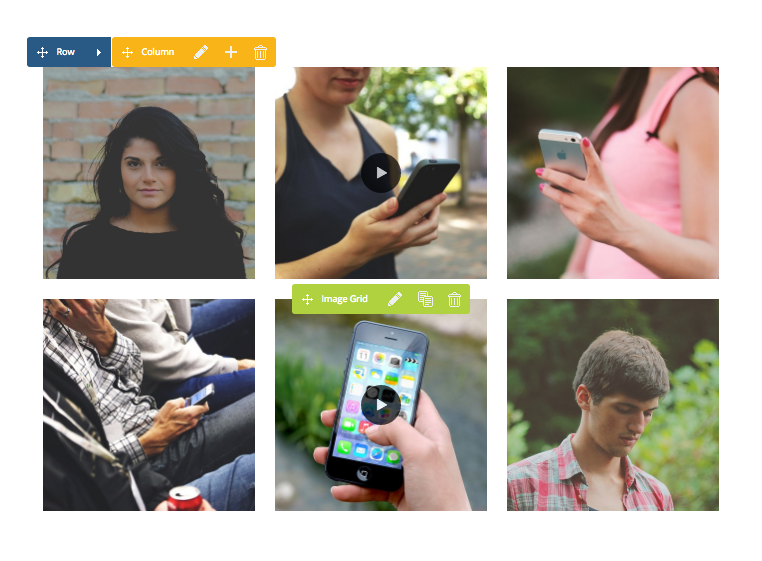
Retrieving Attachment Video (For Developers)
If you are a developer and want to make use of this functionality you can use the theme’s core function “wpex_get_attachment_video” to retrieve the video for any image on the site, simply pass the image attachment ID to the function.