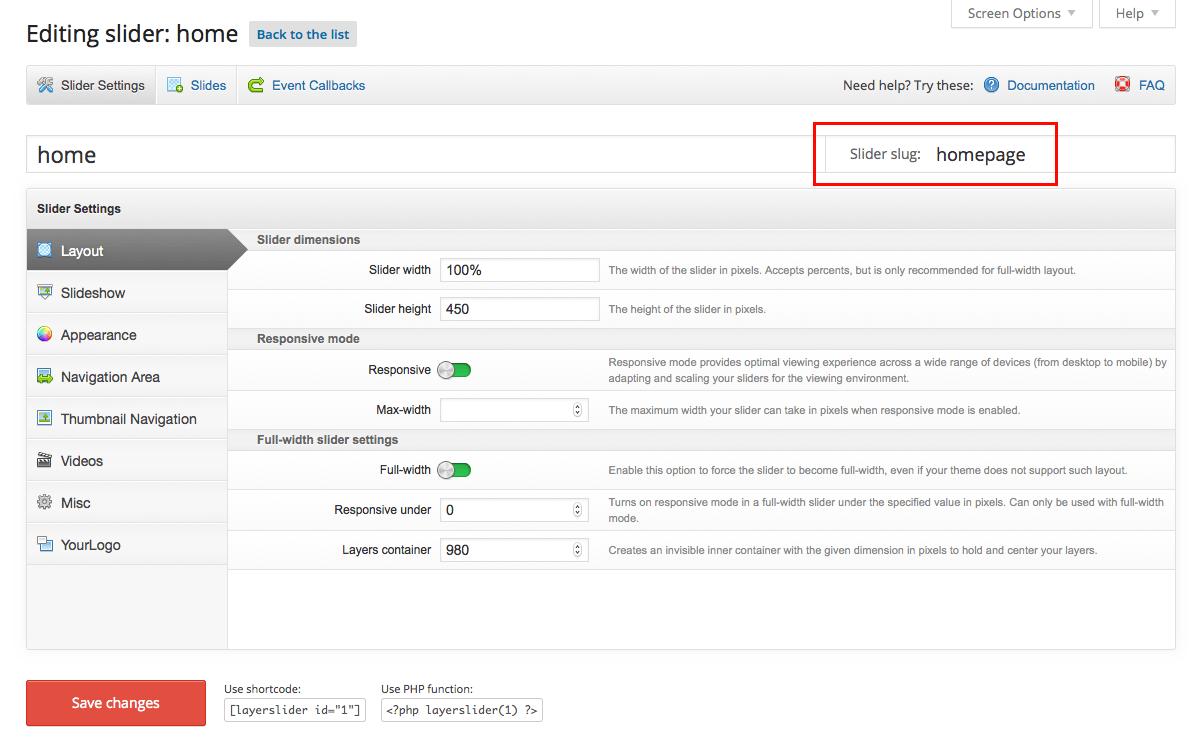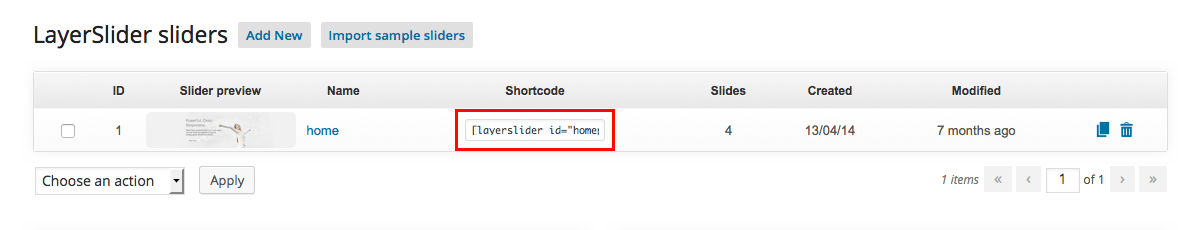As you create sliders using the Revolution Slider or Layer Slider plugin, a unique shortcode is created for each.
Revolution Slider Shortcode
If you are using the Revolution Slider plugin, your shortcode was created when you created your slider and gave it an alias, you can easily locate it by clicking on a slider in the main dashboard and then clicking the embed option:
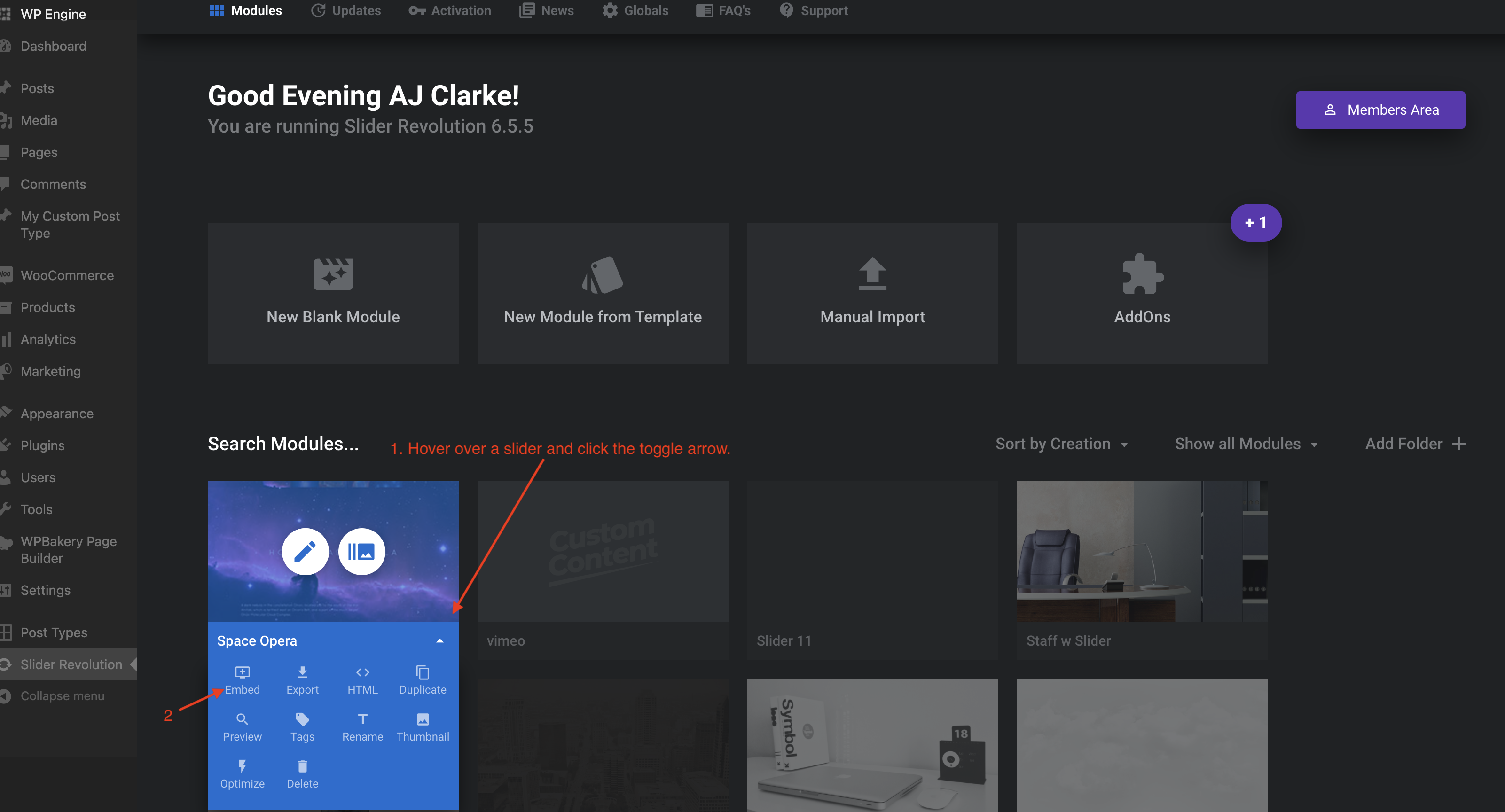
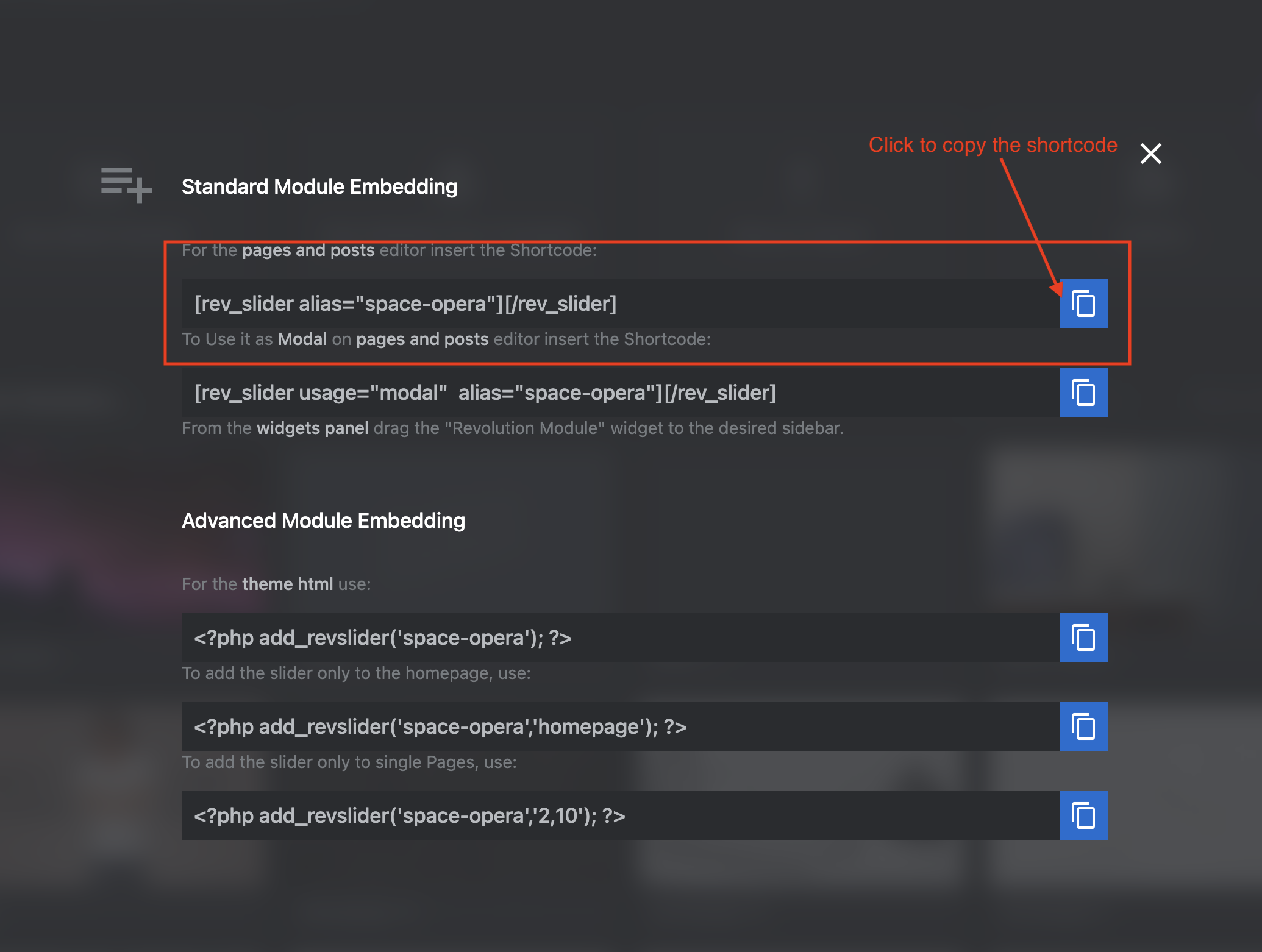
Layer Slider Shortcode (deprecated)
If you are using the Layer Slider plugin, a shortcode with a numerical identifier was created when you created your slider. If you gave your slider a slug when you created it, then this was used in the shortcode instead of the numerical slider number.
To find the shortcode simply click on the Layer Slider link in your WordPress dashboard. Each slider and it’s shortcode is listed in the order you created or imported them.