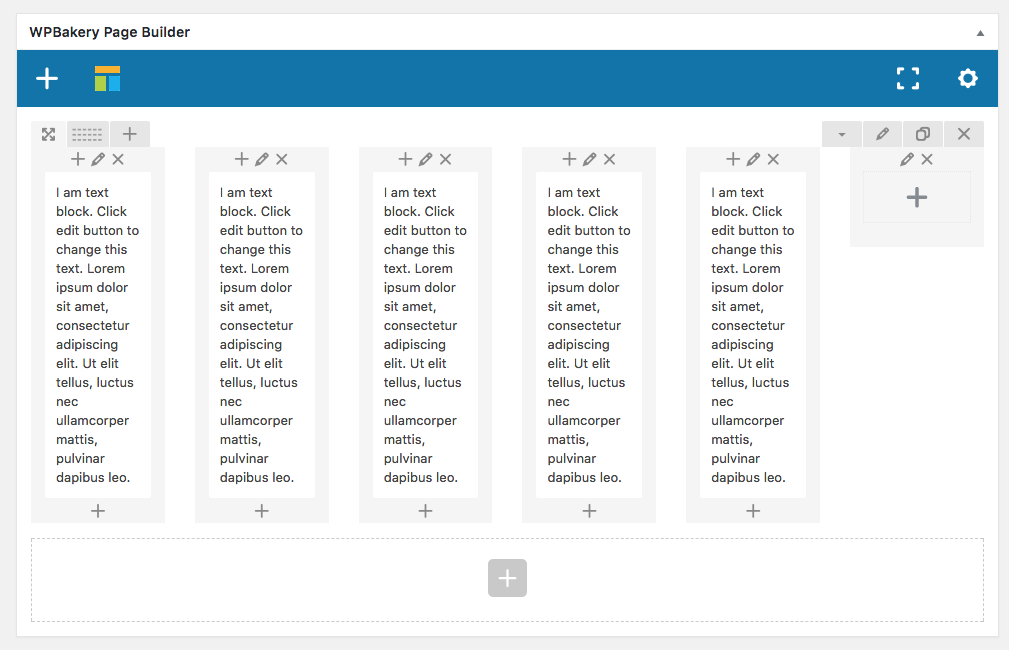Important: Since Total version 4.7 and WPBakery 5.5.1 there is no a 5 column option you can use right in the page builder so you no longer have to follow this guide.
Because the page builder doesn’t include 5 column layouts by default (due to how their bootstrap works, although they say they are adding support in an upcoming update) in the Total theme we’ve added a temporary fix so you can easily create 5 columns for any row!
Step 1: Create a 6 Columns Row
Simply create a new row with 6 columns.
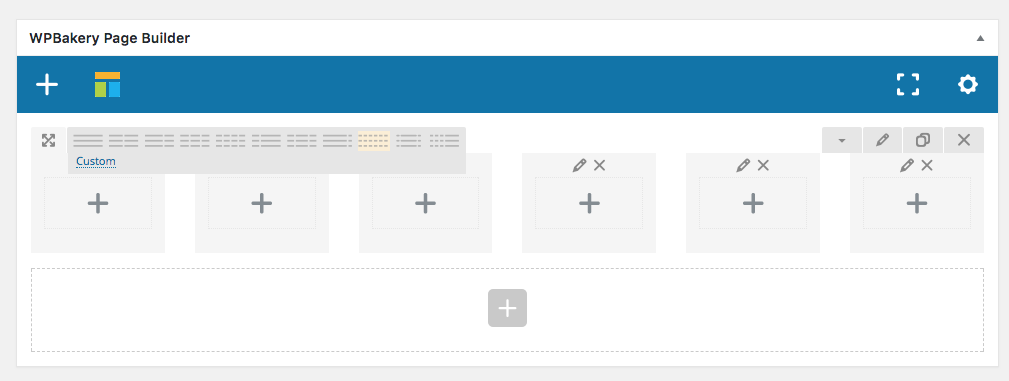
Step 2: Add the “five-columns” Class to the row
Next add the classname “five-columns” to the row.
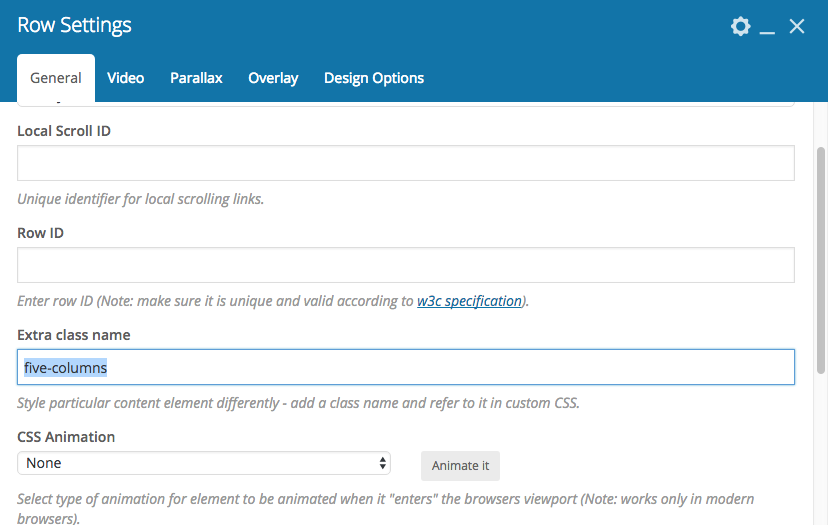
Step 3: Add your content to the first 5 columns
If working in the backend you will still see 6 columns, so only add content to the first 5. If you are using the front-end editor you will see the last column disappear though 😉 And of course the live site will display only 5 columns.