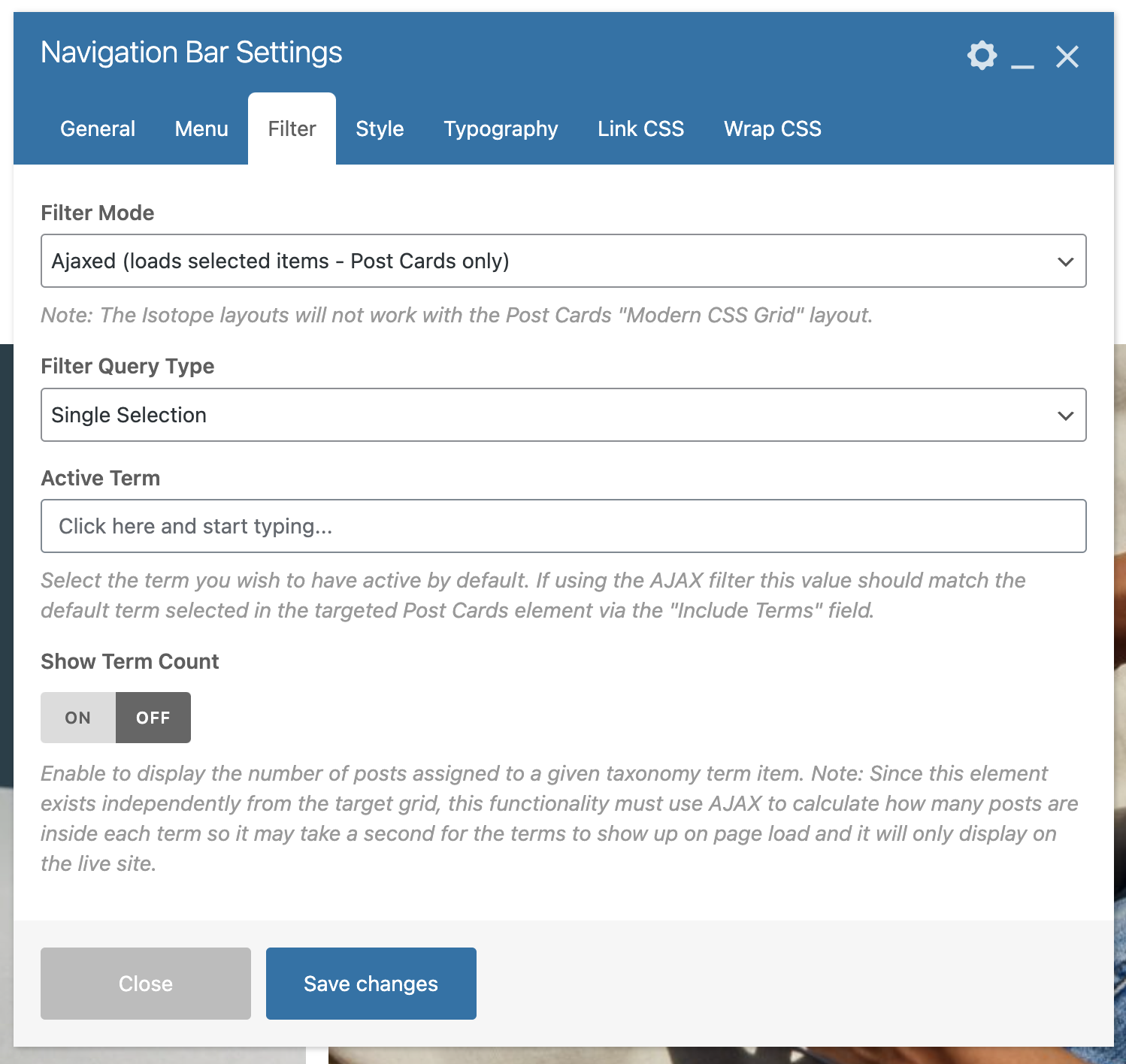In Total 5.6.0 we added the ability to create an ajax filter for the Post Cards element via the Navigation Bar element. This will allow you to display categories or custom taxonomy terms that when clicked will sort the Post Cards element items with the selected item(s) without refreshing the page.
Step 1: Insert the Post Cards Element & Give it a Unique ID
First insert the Post Cards element which will display the items you wish to filter, select your card style, tweak your settings and then give this element a Unique ID (which we will use later).
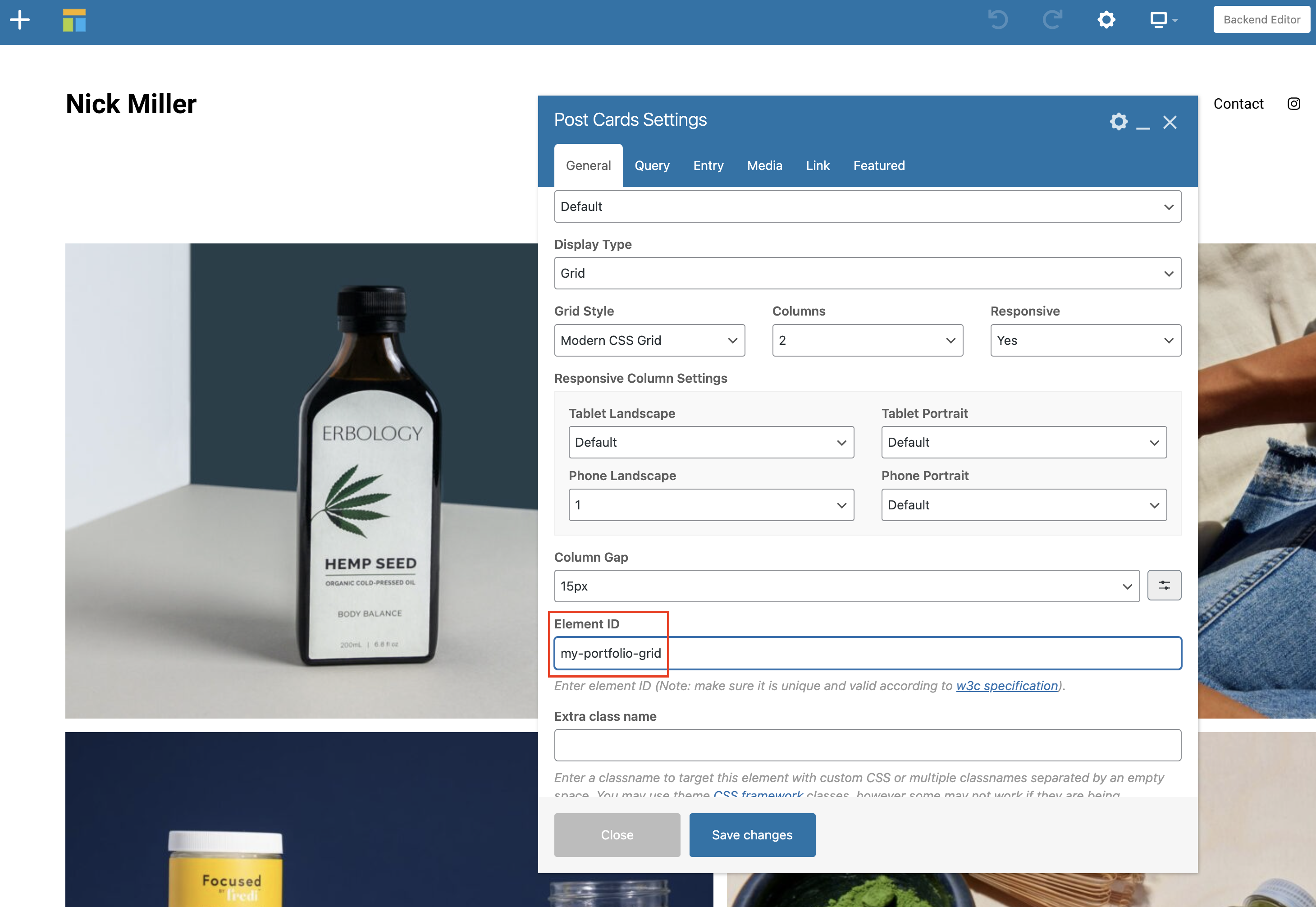
Step 2: Insert the Navigation Bar Element & Customize
Now you will want to insert the Navigation Bar element and customize the settings to create your filter.
Edit the Menu Option and change to “Taxonomy Terms” (optional but makes things easier) then in the Taxonomy Name field search for and select the taxonomy you wish to filter your Post Cards element by.
Also be sure to enter the Unique ID you gave your Post Cards element previously in the “Post Filter Grid ID” field.
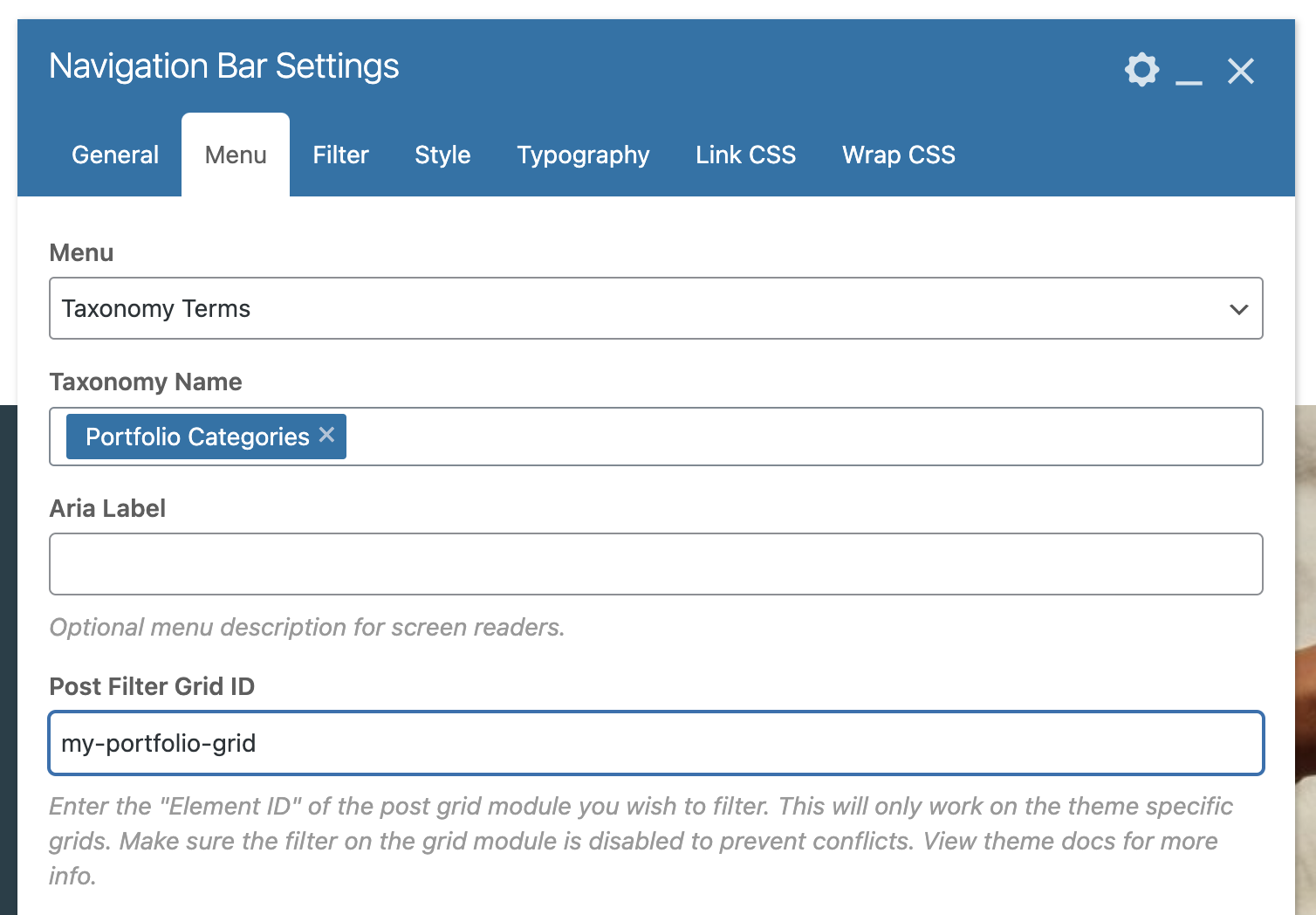
Now you can go over to the Filter tab and enable the new Ajaxed filter type.