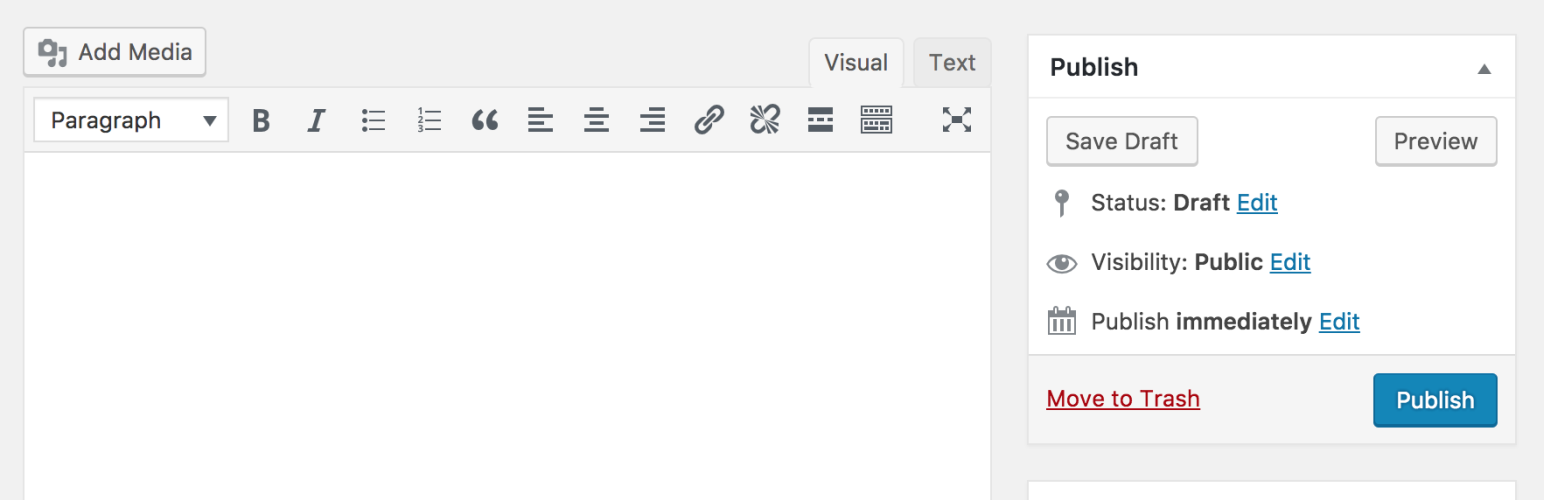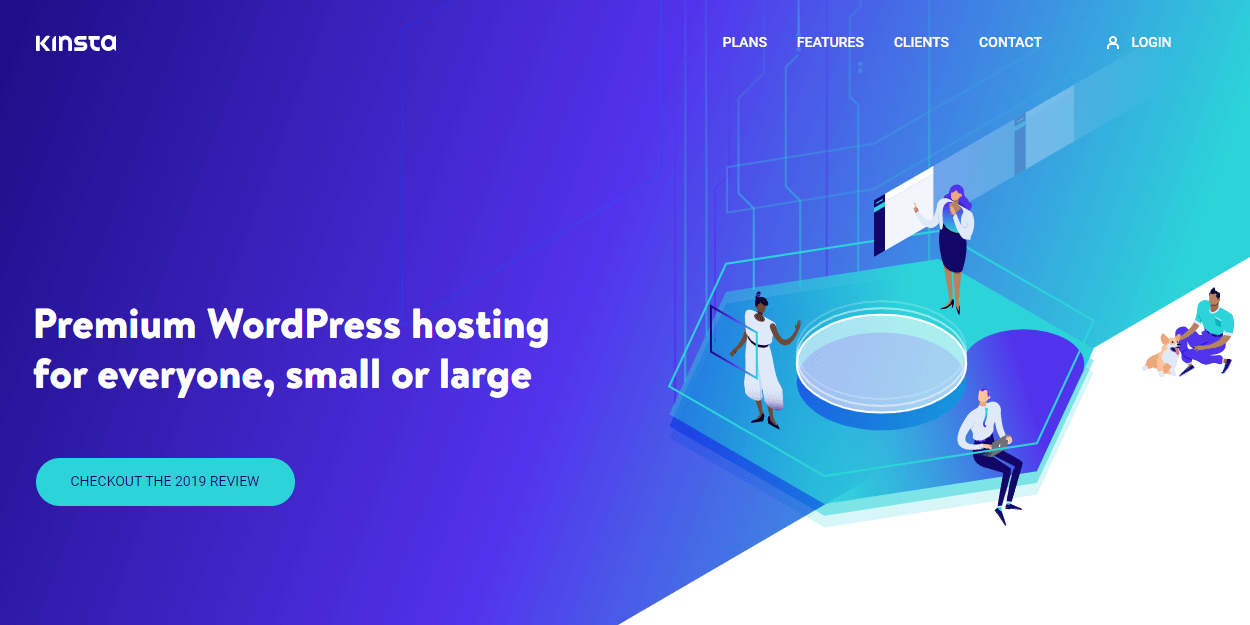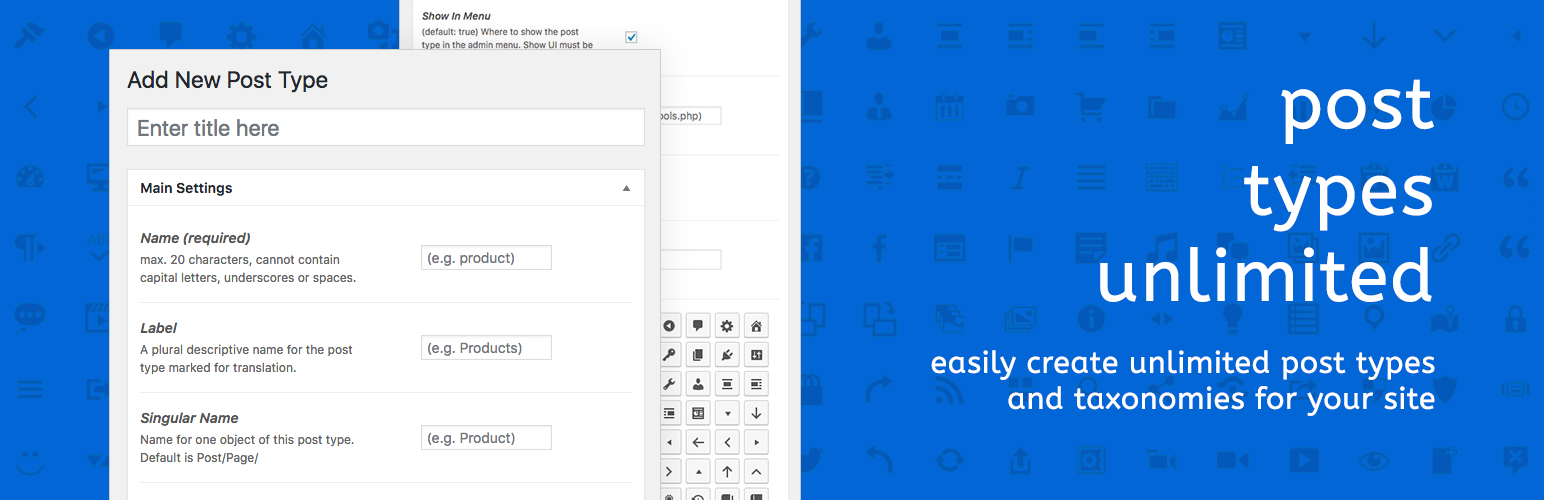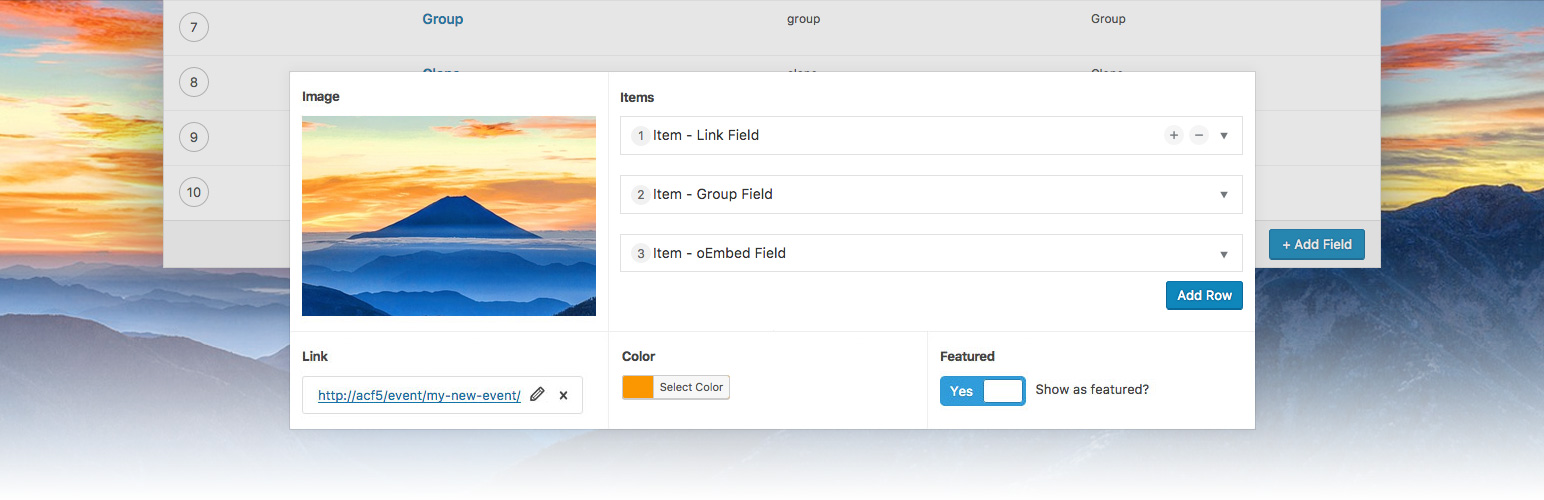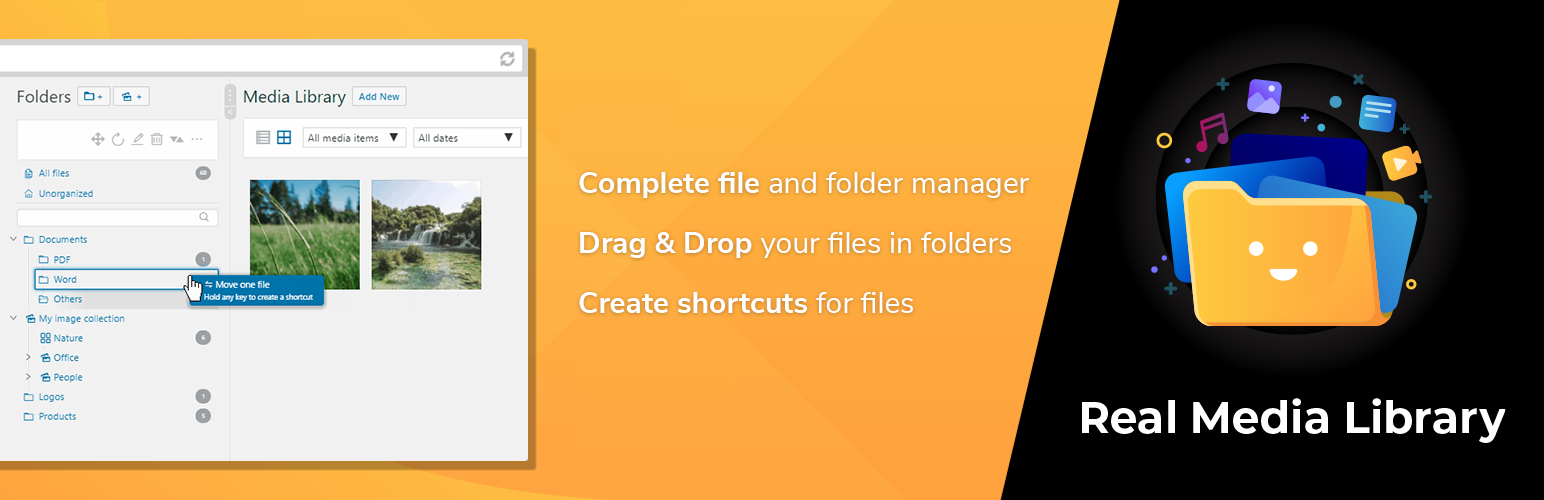Below is a list of recommended WordPress plugins and services that I’ve (AJ) successfully tested with the Total theme that can provide additional functionality outside the scope of what a theme should provide. The plugins and services listed in below are fantastic no matter what theme you are using.
We don’t offer support for these services or plugins since they are outside the scope of the theme, so if you have any issues you will need to contact the correct party. These are simply my suggestions, there are of course many great alternatives out there.
1. Core
- Classic Editor Plugin: Replaces the newer Gutenberg editor with the original WordPress classic editor. This is a fantastic plugin if you want to keep things clean and simple. Creating articles with the Gutenberg editor can be a pain and may insert added bloat to your site, the classic editor is in my opinion the best way to write articles and if you are using a page builder like WPBakery or Elementor for your custom pages, the classic editor cleans things up.
- Classic Widgets Plugin: Changes the newer Gutenberg based widgets back to the former widgets that we all love.
2. Hosting
- WPEngine: This is the hosting service we use for WPExplorer and our Total demos. It’s very fast, has built-in optimizations and cache for WordPress as well as one click staging sites. Highly recommended.
- Kinsta: Very high quality hosting, fast with tons of options and optimizations for WordPress.
- SiteGround: Budget friendly WordPress hosting. Can also be very fast and has various plans to choose from (make sure you choose a WordPress hosting solution).
- MediaTemple: They offer a good WordPress hosting solution with built-in caching, security optimizations, backups and more.
3. Caching & Optimization
- WPRocket Plugin: An all-in-one premium solution for caching and optimizing your site. Even if you are already using quality hosting like WPEngine you can use a plugin like WPRocket for some added optimizations.
- Autoptimize Plugin: My favorite free plugin for optimizing your WordPress site’s front-end HTML output and scripts. Minify and combine scripts to help speed up your site and improve Google page speed scores. Also supports Critical CSS and script deferring.
- JetPack Boost Plugin – Provides one-click optimizations that supercharge your WordPress site’s performance and improve web vitals
scores for better SEO. - SG Optimizer: An optimization plugin for Site Ground Hosting customers for caching and optimizing your site.
- CloudFlare: A free CDN (premium plans also available) which also includes added optimizations to cache and speed up your site. We use the “Business” plan for our sites.
- Disable Elements for WPBakery: We created this add-on so you can easily disable elements you aren’t using and slim down your site.
4. SEO
- Yoast SEO Plugin: Most popular SEO plugin for WordPress. We use it on all our sites. They offer a premium version, but most people only need the free version.
- RankMath SEO Plugin: Another great SEO plugin. I actually REALLY like this plugin. The UI is beautiful, it seems much faster than Yoast SEO and has more to offer. If I hadn’t been using Yoast for years already, I would most likely switch to this plugin. They do have an import function to migrate your Yoast data over to their plugin, but I haven’t had the time to look into switching, I may some day though!
5. Forms
- Total Theme Core: The Total theme includes a simple Contact Form element you can use without the need for any other 3rd party plugins.
- WPForms Plugin: A very nice looking and easy to use form plugin. Also fantastic!
- Contact Form 7 Plugin: Probably the most popular form plugin for WordPress that is also 100% free. Highly recommended. The Total theme also includes some built-in optimizations and custom styles for this plugin.
- Gravity Forms Plugin: My favorite premium form plugin for WordPress. Highly recommended for more advanced forms. I actually use this plugin for our ticket submission form (via their Helpscout addon plugin).
6. Page Builders
- WPBakery Page Builder Plugin: This is the primary page builder recommend for the Total theme and it comes bundled for free. Total includes over 80 custom elements for this page builder. I love how easy and simple this plugin is to use.
- Elementor Plugin: Another very popular page builder plugin that is also supported by the Total theme. Total includes built-in support for their Theme Builder functionality (which is awesome!) so you can literally build your site design from header to footer. Personally I find the UI harder to use then WPBakery, but some customers prefer it.
- Gutenberg: This is the new editor in WordPress which took over the Classic Editor. Now, we don’t personally recommend this plugin as a Page Builder because in our opinion it’s hard to use and very limited. However, it is great for creating posts. We recommend using WPBakery or Elementor for your main pages (homepage, contact, about, etc) as well as creating dynamic templates then using Gutenberg for the post content. This way you can setup your main content using a “better” builder and then use Gutenberg for the more generic content.
7. Custom Post Types
- Post Types Unlimited Plugin: A plugin for adding custom post types and taxonomies to your site. This plugin was created by me and the Total theme includes full support so not only can you add your custom types and taxonomies you can also customize the way they function on the frontend.
8. Custom Fields
- Advanced Custom Fields Plugin: This is my favorite plugin for adding custom fields (meta options) to your WordPress posts. It’s an amazing addition for the Total dynamic templates functionality. Highly recommended for advanced sites and integrates well with the Post Types Unlimited plugin mentioned above. They do offer a premium version, but the free version is perfect for most.
- Post Types Unlimited (coming soon?): We intend on adding support support to the Post Types Unlimited plugin for adding basic custom fields. Stay tuned!
9. Widget Areas
- Total Theme Core: The theme includes it’s own functionality for custom sidebars.
- WooSidebars Plugin: An awesome plugin for creating and assigning custom sidebars (widget areas) to your WordPress site.
- Custom Sidebars Plugin: Another very nice plugin for creating custom widget areas. This one has a very nice UI that integrates into the Widget screen.
10. Menus, Megamenus & Custom Headers
- Uber Menu Plugin: A very popular plugin for creating mega menus. It integrates well with the Total theme. In my opinion the plugin is a bit “old-school” looking and has so many options so there is a learning curve but it is fantastic.
- Max Mega Menu: A very clean and more minimal mega menu plugin for creating horizontal navigation style menus. This would be a nice plugin when using the Header Builder or if you wanted to override the default theme menu. Total includes built-in support for the plugin so if you assign a max mega menu to the Total theme header menu location (main_menu) the theme will automatically remove the theme’s menu customizer settings to slim things down and disable the theme’s mobile menu.
- Groovy Mega Menu (and custom header) Plugin: This plugin allows you to create beautiful custom menus and headers for your site. It includes TONS of options and is a fantastic addition for any site where you need more control over the header. You can use this plugin together with the Total Header Builder functionality.
- Superfly Plugin: Beautiful plugin for creating all sorts of different menus but especially great for “pop-up” and sidebar style menus.
- Conditional Menus Plugin: An awesome plugin that allows you to display different menus for different sections of your site.
11. Custom Grids & AJAX Filters
- Total Theme Cards: The theme includes a power element named “Post Cards” which can be used to display posts anywhere on the site. You can create your own card styles for the entry designs as well as use the Navigation bar element for an ajax category filter.
- Search & Filter: This is probably the best premium solution for advanced filters at the greatest price. It’s also very easy to integrate this plugin with the theme’s Custom Cards!
- Ultimate Layouts for WPBakery – This is a very affordable, good looking and very extensive plugin for displaying custom grids on the site with the ability to also have AJAX filtering and lazy loading, the plugin includes many styles as well as support for videos, carousels, etc.
- FacetWP Plugin: An awesome plugin for creating complex filterable grids. This plugin also integrates well with the Total Cards API if you wanted to use their filters but display theme cards or custom cards.
- GridBuilder Plugin: Beautiful plugin (but kinda expensive) for creating custom grid designs that also supports AJAX filters and load more functions.
- The Grid Plugin: Plugin for creating custom grid designs. It includes a Skin Builder for creating custom card designs and can even display Social media streams but it does NOT have an AJAX filters (only a simple javascript show/hide filter).
12. Image Galleries
- Real Media Library: An amazing plugin for organizing your WordPress media library into categories which also integrates with the Total theme.
13. Videos
- Lazy Load Videos Plugin: A plugin that will turn your video embeds on the site into clickable thumbnails.
14. Shop/Ecommerce
- WooCommerce Plugin: The most popular shop plugin for WordPress and in fact one of the most popular shop solutions on the web. Total includes full support for this plugin including custom styles to alter the default design and Customizer settings to give you more control over your shop.
- Easy Digital Downloads Plugin: A very good plugin for selling digital goods on your site. The Total theme only includes base integration with the plugin to ensure it works well but it doesn’t include any extra settings for the plugin at this time (maybe in the future if customers request it).
15. WPBakery Addons
- WPBakery Page Builder Clipboard – Allows you to easily copy/paste WPBakery content on the same page or between pages.
- WP ACF-VC Bridge – This plugin provides further/advanced integration between the Advanced Custom Fields (ACF) Plugin and WPBakery.
16. WooCommerce Addons
- Ajaxified Cart Plugin: A very handy plugin for ajaxifying the WooCommerce single product add to cart button to prevent the page from re-loading when adding products to the cart. The Total theme includes built-in support for this plugin.
- Product Carousels for Total: Enables carousels for the WooCommerce related, up-sells and cross-sells.
17. Total Theme Addons
- Scroll Up Sticky Header: This plugin will change the way the theme’s sticky header works so it only displays as you are scrolling up the page.
- Assign Staff as Authors: This theme specific plugin will allow you to assign your staff members from the Staff post type as authors for your posts.
Affiliate Notice: Some links above are affiliate links so if you purchase a product or service listed below I may earn a commission.