Total 5.8.0 is out now and here are some of the key updates and improvements you’ll find in the update. This way you don’t have to read through the full changelog which can be a bit boring and dull.
WPBakery Slim Mode
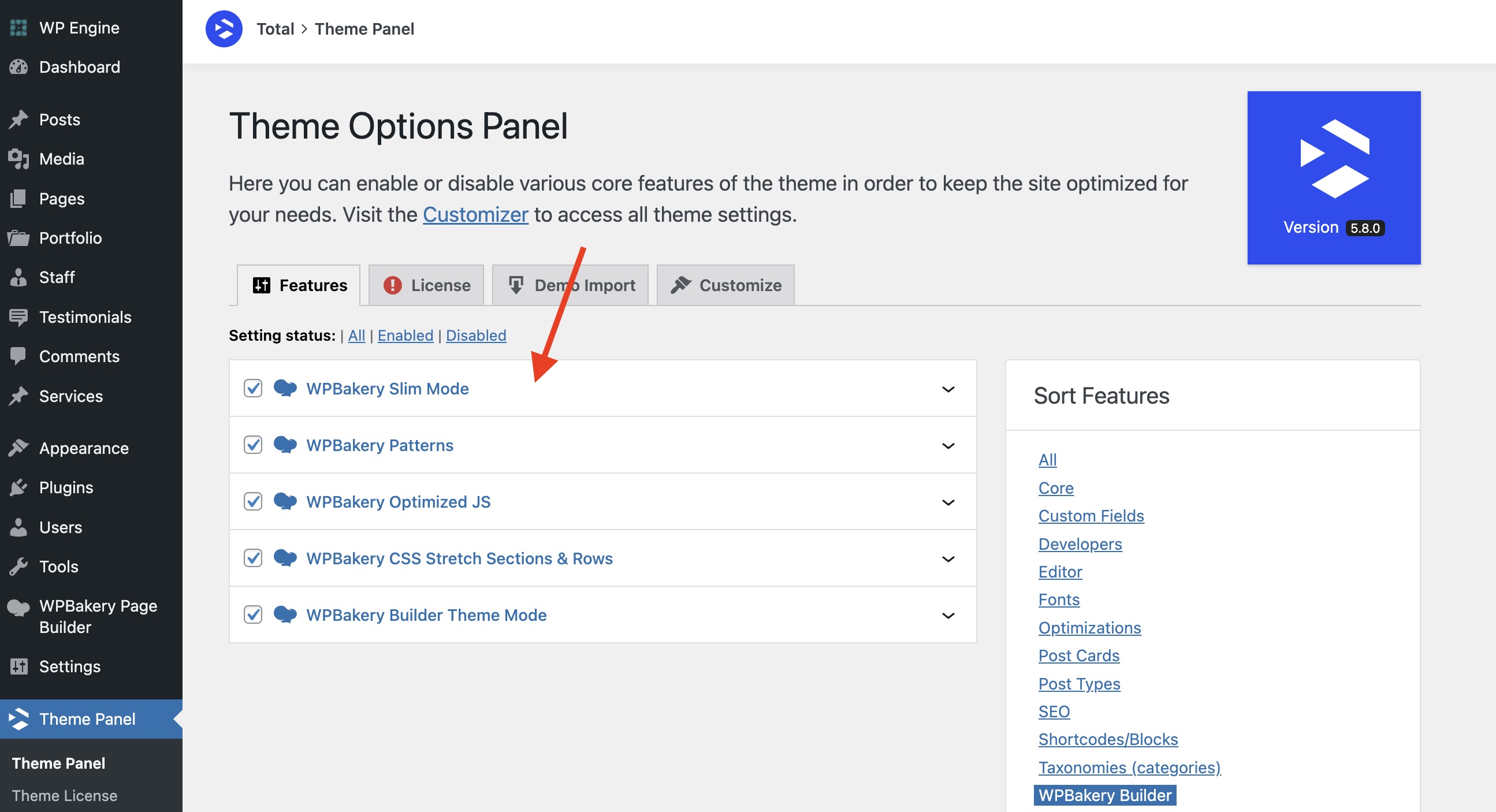
A new option has been introduced to the Theme Panel called “WPBakery Slim Mode” which can be enabled to greatly slim down the builder. Enabling this feature will remove duplicate and outdated elements as well as load a custom CSS file for the live site which has been greatly slimmed down (nearly 90% smaller).
If you decide to enable this option on an existing site you will want to browse around to ensure you were not using any of the elements that become disabled when the setting is enabled so you can replace it with an alternative.
Note, if you are using quality hosting enabling this option may not produce a noticeable increase in actual site speed, the main purpose of the feature is to remove duplicate builder elements. For example the Total theme has it’s own “Image” element which is better than the core WPBakery “Single Image” element so there really is no need to have both elements available.
Overlay Card Styles
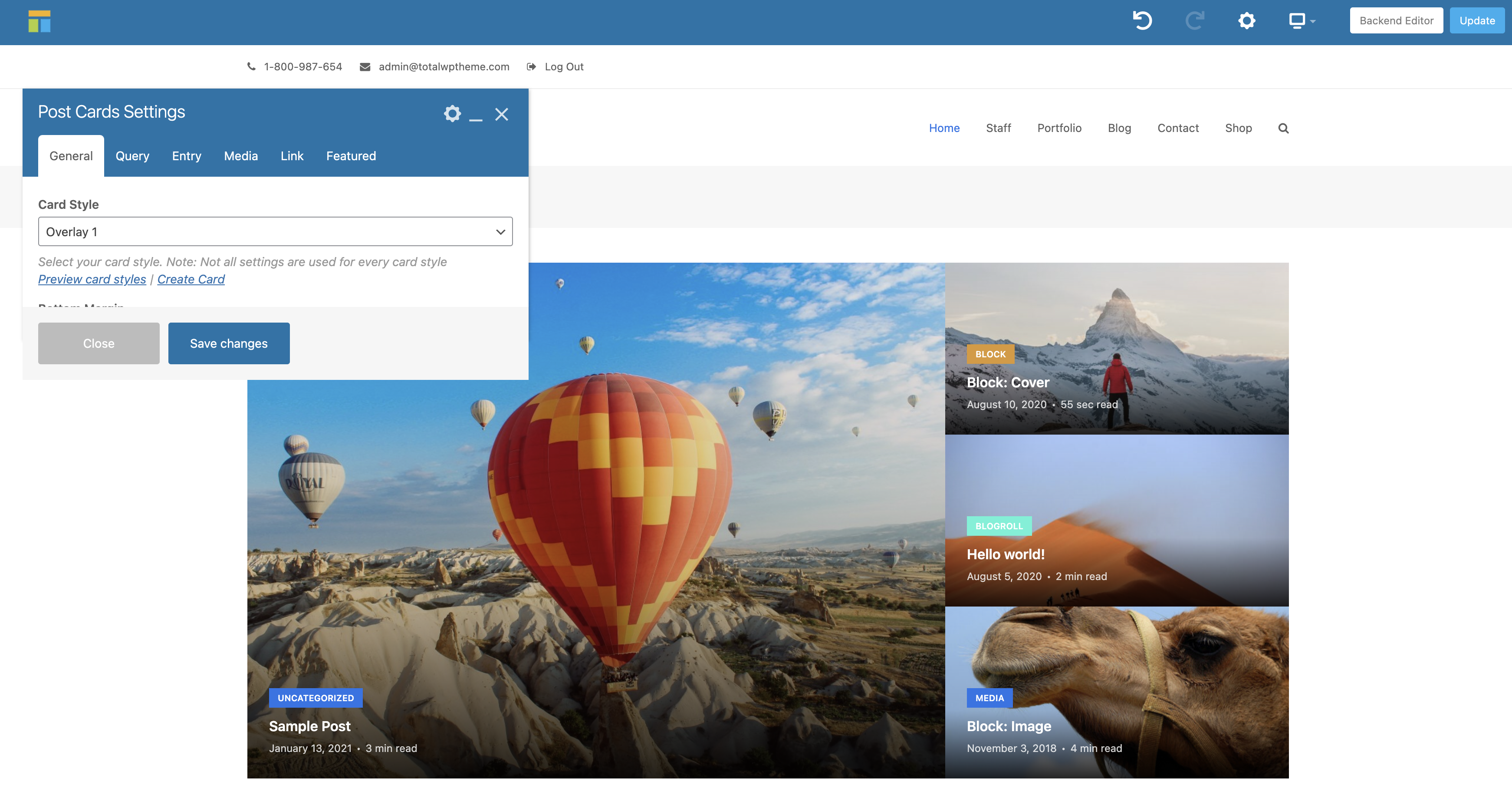
Many new pre-built Overlay Card styles have been added to the theme. These card styles feature a design where there is content on top of the image and the card height is controlled by the size of your image. These card styles are very popular on news/magazine style blogs and are great alternatives for displaying featured posts without using a bloated slider plugin.
Along with the new Overlay Card styles there is also a new Post Cards element option that can be used when enabling the Featured card to force the featured card to be the same height as the cards on the side and vice versa.
Global Settings to Control Theme Utility Font Sizes
As you may already know the Total theme uses a CSS utility framework to slim down the amount of CSS needed for the site and also allow developers to create custom cards and elements without extra CSS. Part of the CSS framework are font size classes that are not only used in the default theme design but can also be selected when editing theme elements like in the example below:
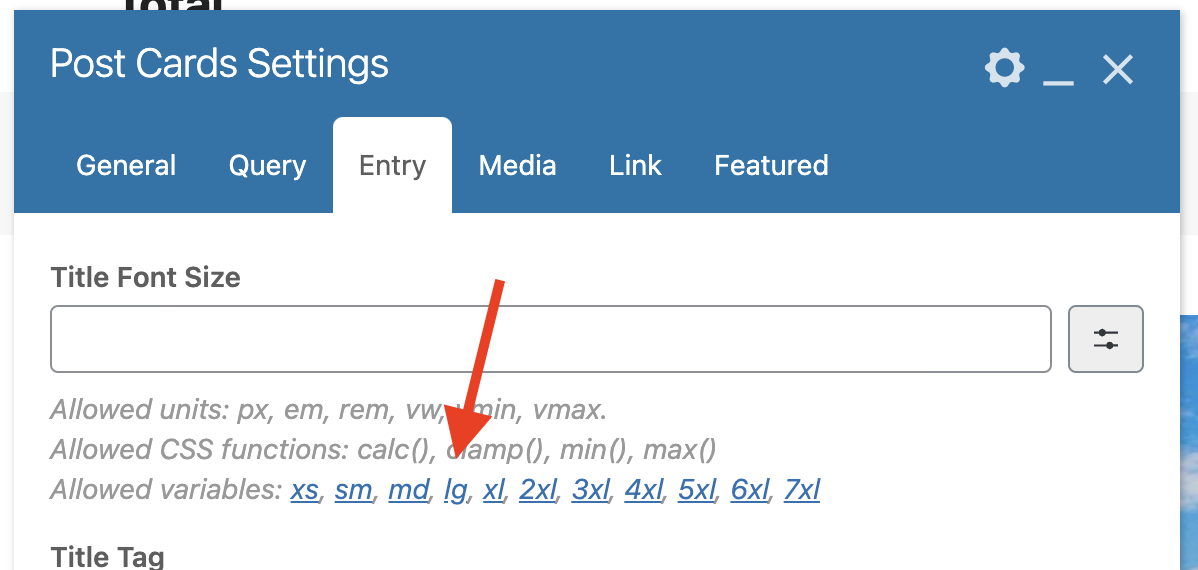
Previously there wasn’t any way to globally control these font-sizes without adding custom CSS to your site. In Tot al 5.8.0 we added a new tab in the Customizer that allows you to control these font sizes.
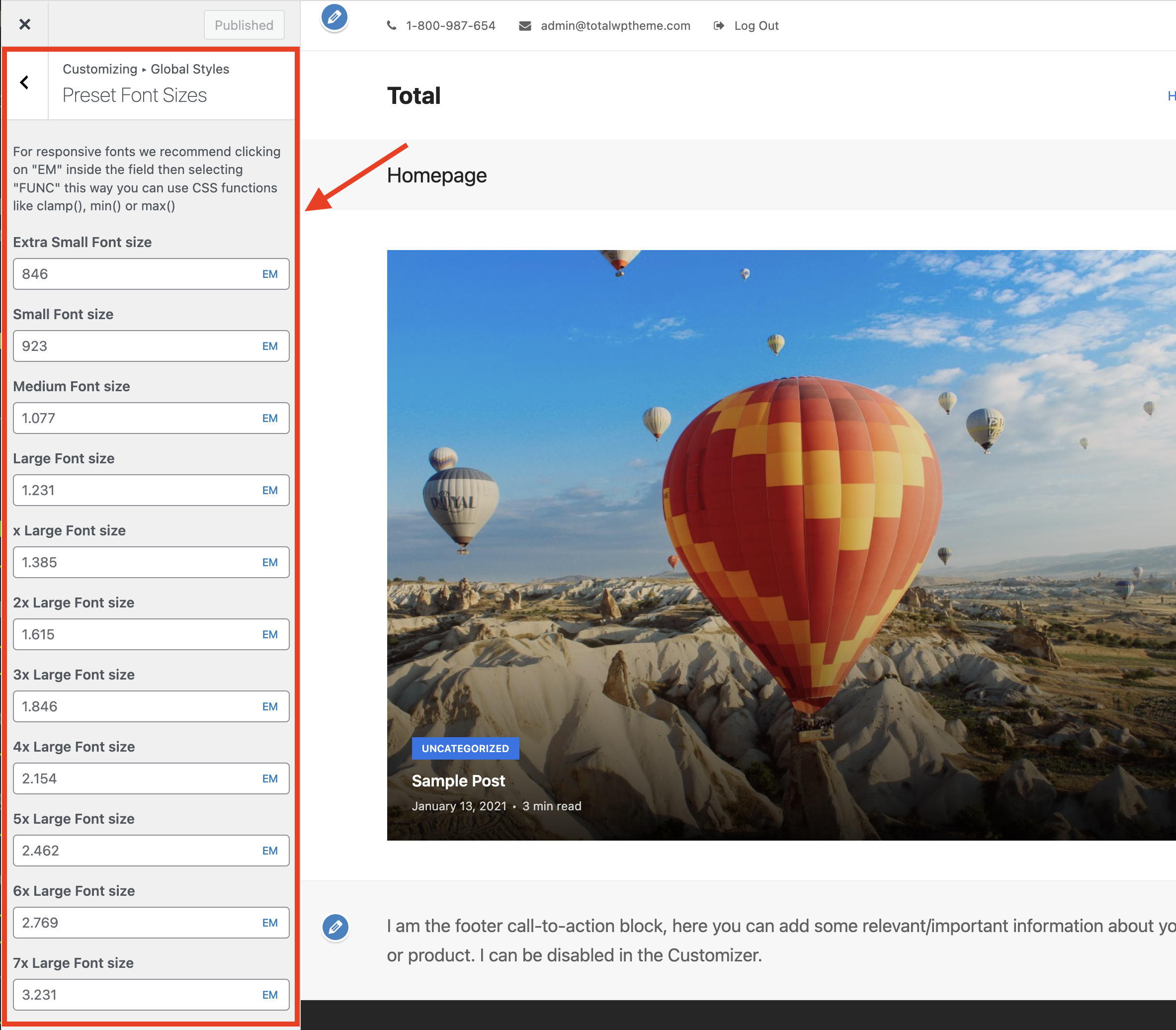
With these new settings you can instantly adjust the default font sizes used in the theme and theme elements. When you are editing elements with the page builder such as headings, icon boxes, etc it’s ideal to use a preset font size this way you can always control it globally rather then going back and manually editing elements if you or your client decides they don’t like those specific custom sizes.
New Post Cards Query Types
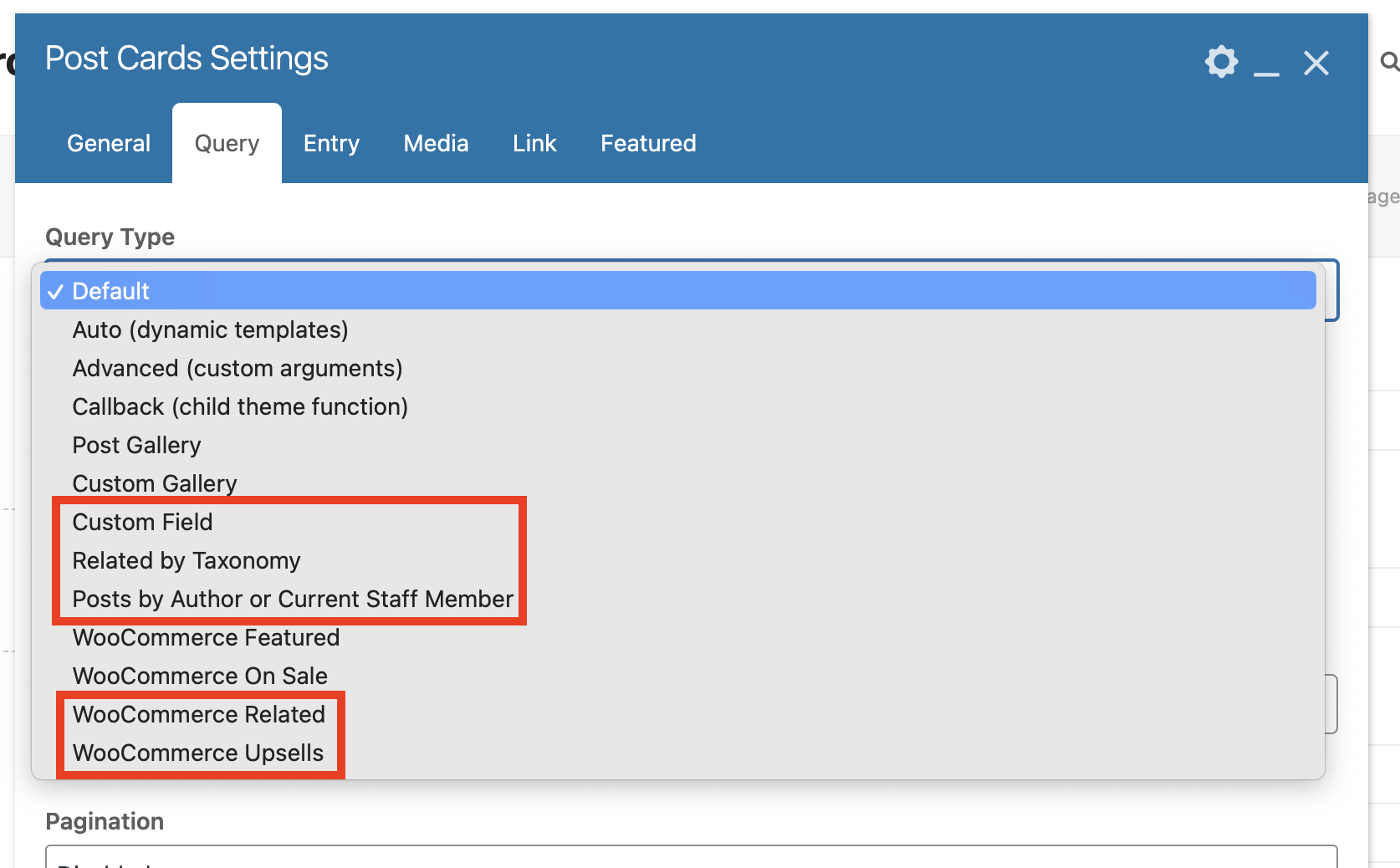
Additional Query Types have been added to the Post Cards element to make it easier to display your posts without having to create custom queries. The new query types include the following:
- Custom Field: Display posts defined in a custom field.
- Related by Taxonomy: Display related posts based on a taxonomy assigned to the current post.
- Posts by Author or Current Staff Member: Display posts from the current post author or staff member – this option integrates automatically with the ability to assign staff members to authors.
- WooCommerce Related: Displays related products to the current product; useful when creating custom product templates.
- WooCommerce Upsells: Displays product upsells for the current product; useful when creating custom product templates.
Built-in Support for the ACF Relationship & Post Object Fields
With the new “Custom Field” query type you can select an ACF relationship or Post Object field to display the posts assigned to the current post via your custom field. This new functionality will allow you to do some really cool stuff when creating dynamic templates!
Templatera to Dynamic Template Migration Tool
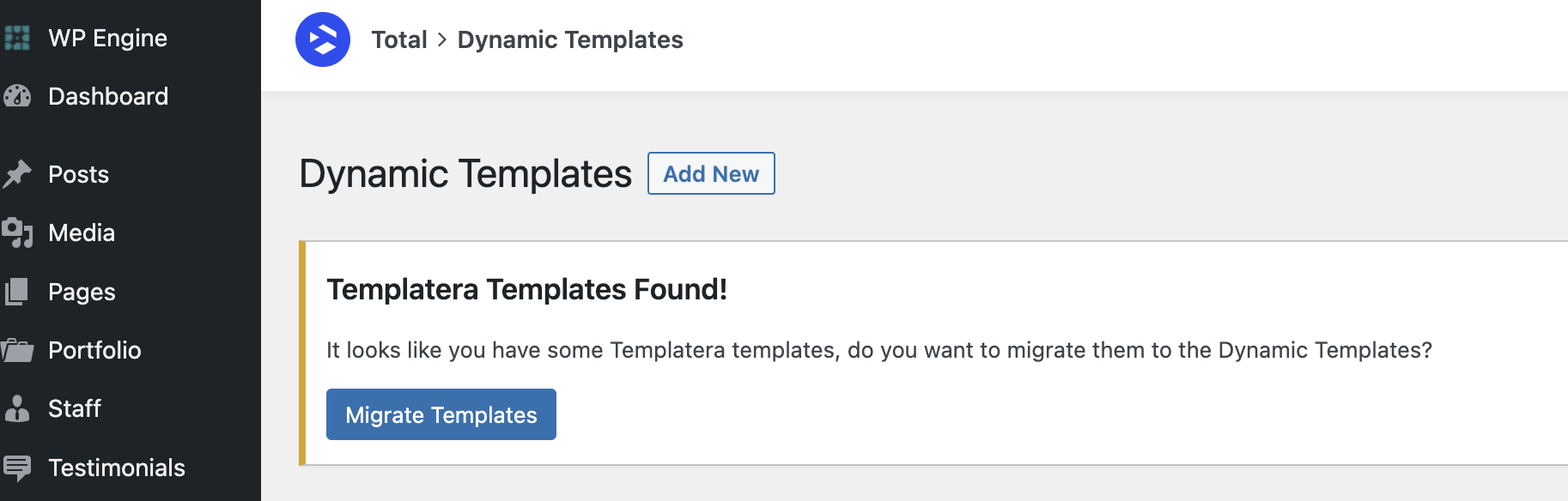
When you visit the Dynamic Templates panel if you have any Templatera templates the theme will now display a notice if you wish to migrate the Templatera templates over to the Dynamic Templates. This is completely optional and you can simply click the dismiss icon to never see the notice again.
This functionality was added because many customers wish to use Dynamic Templates instead and delete the Templatera plugin to slim down the site. The migration tool makes it easier to move your templates without having to worry about updating wherever the templates were used on the site.
Dynamic Template Types
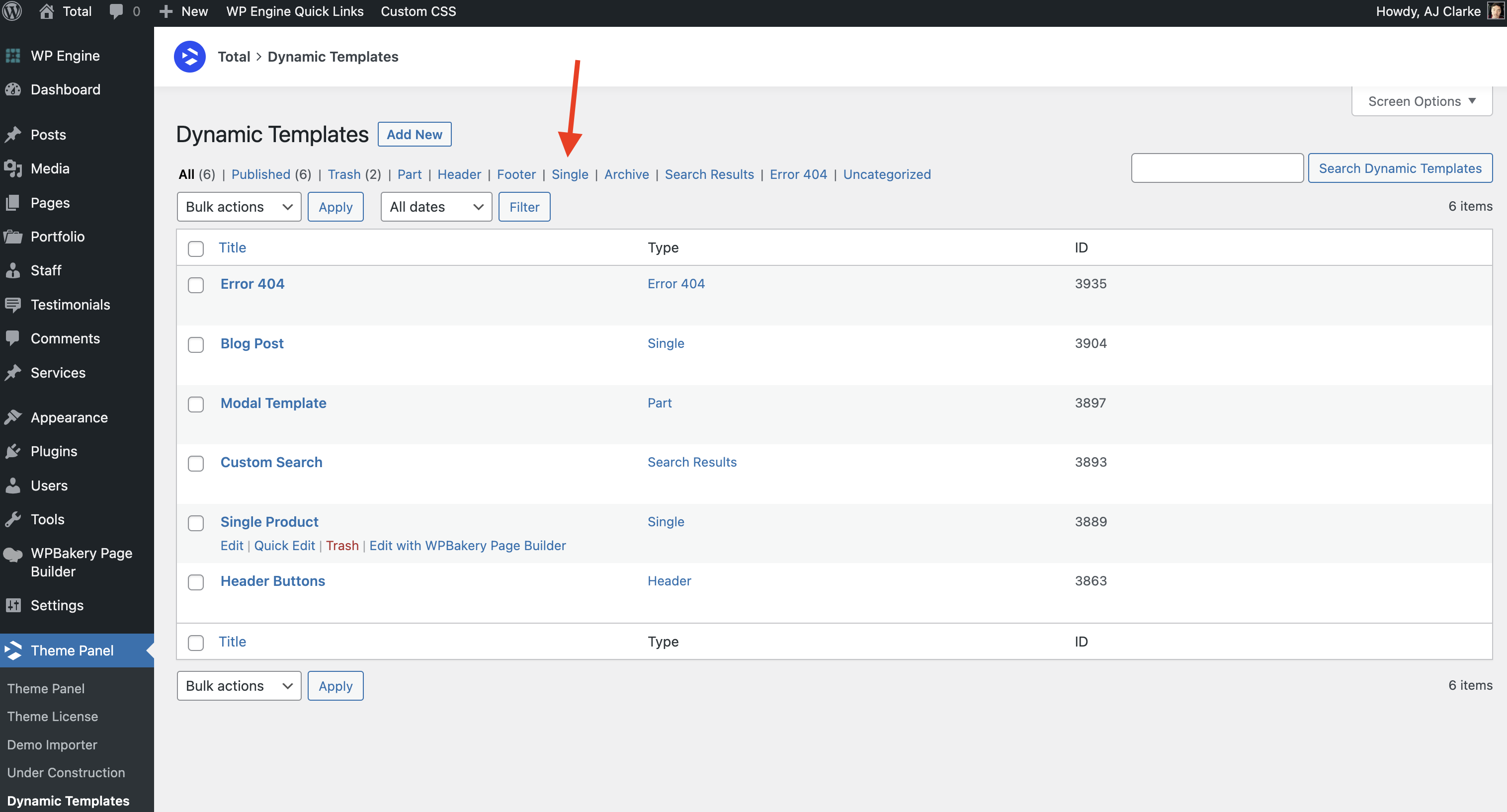
You can now assign your Dynamic Templates to different “Types”. By assigning your templates it makes it easier to locate and manage your templates and it also greatly slims down the Customizer template selection fields because now it will only display template choices assigned to the type of template you are selecting.
Organizing your templates also allows the theme to do a better job at displaying the template when using the Frontend WPBakery editor so it better matches the end results.
Template types can be assigned not only when editing the template but also via Quick and Bulk editing!
Dynamic Template Parts & Template Part Element
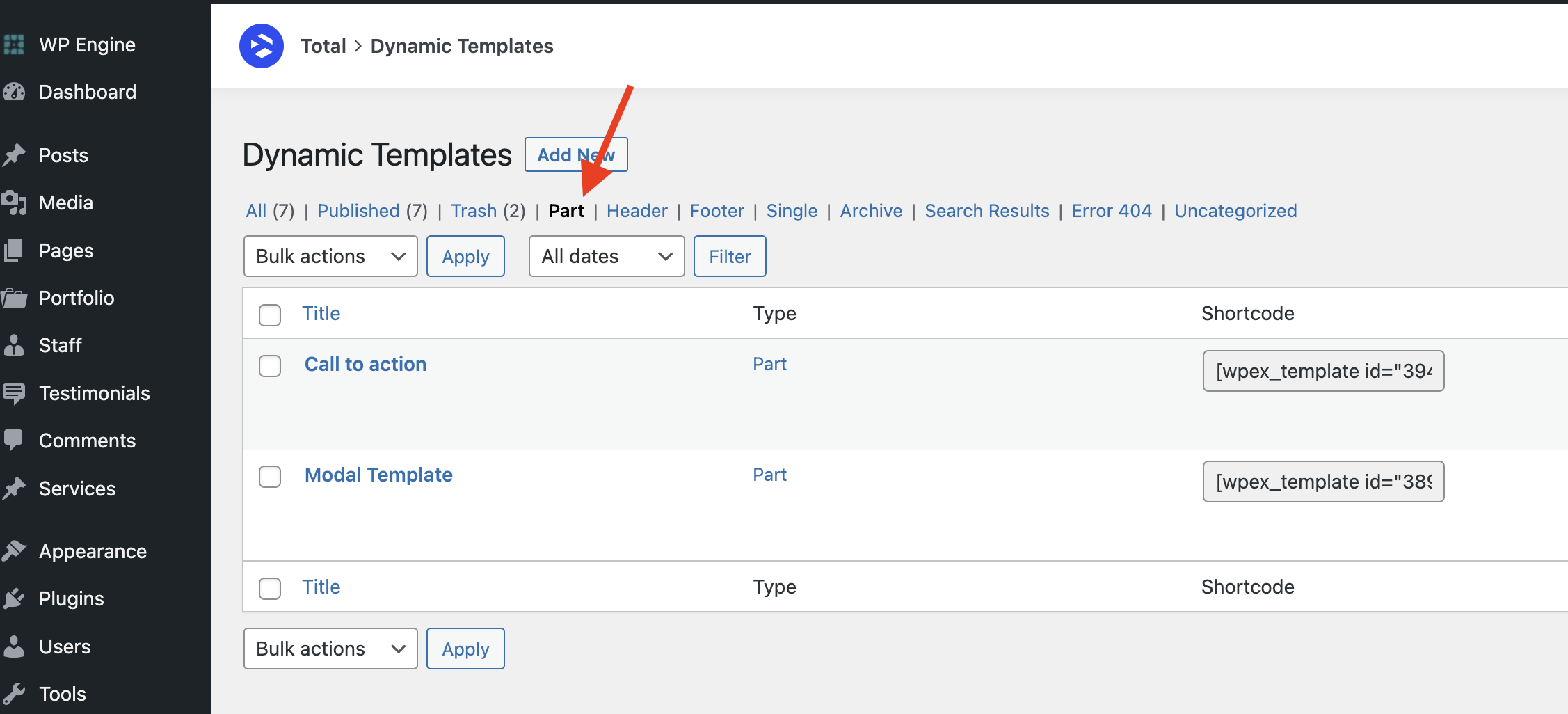
You can now assign Dynamic Templates as “Parts” which are basically templates that are created to insert into other pages or parts of your site (basically an alternative to Templatera that works with any builder).
To display template parts on your site you can use the shortcode [wpex_templates id="template_id"] or you can use the new “Template Part” element available in WPBakery. These template parts can also be added into widgets and in the Custom Actions Panel.
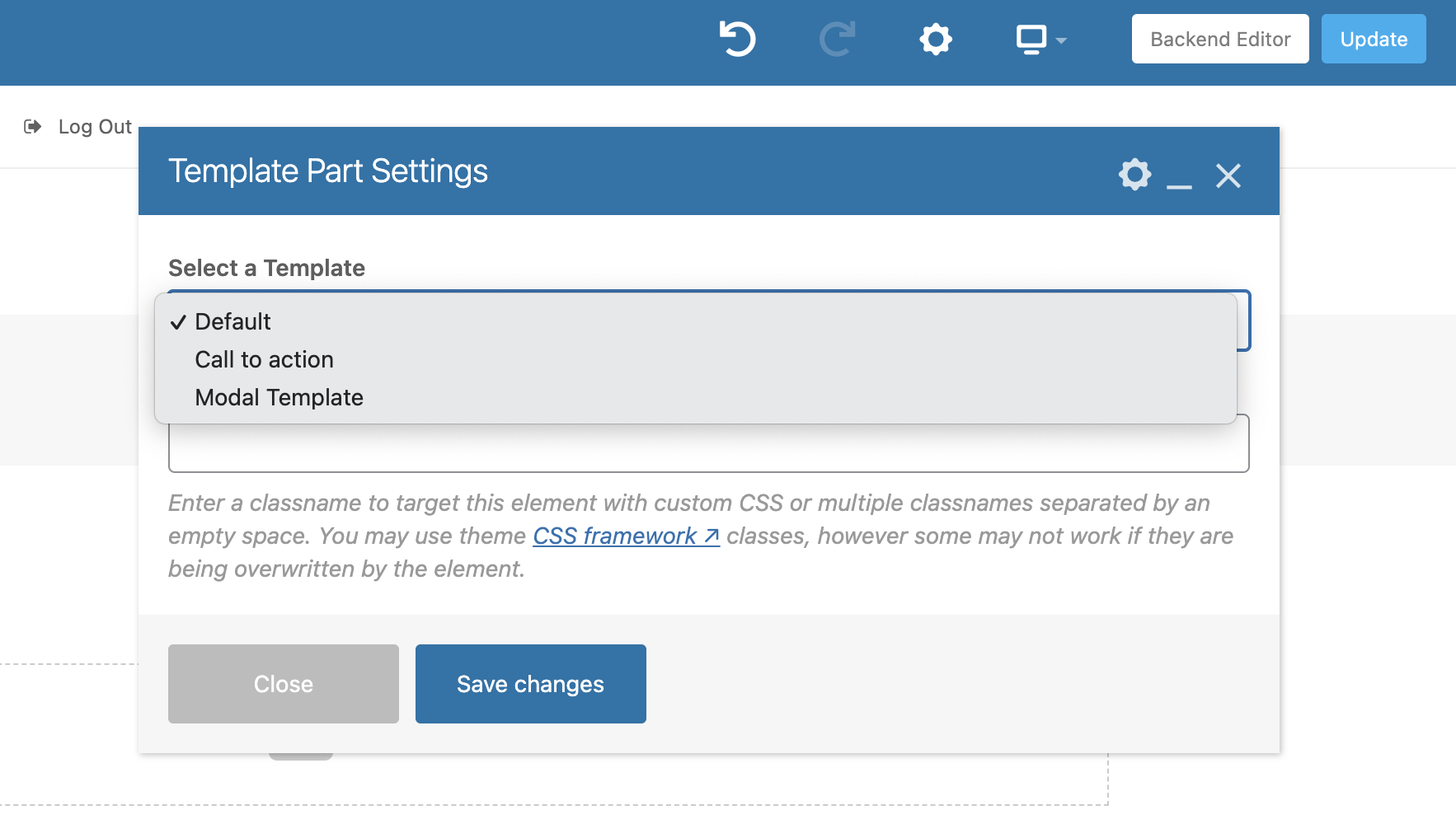
Templatera Alias
The theme also creates an Alias for the templatera shortcode so if you de-activate the Templatera plugin it will run the new wpex_templates shortcode to display your template. This way if you migrate your Templatera templates to the theme’s Dynamic Templates and delete the plugin you don’t need to worry about searching and replacing the previously used templatera shortcodes/elements.
These are probably the most notable changes in Total 5.8.0 but there have been many more changes so if you want to see everything, don’t forget to read the full changelog.