By default the testimonials are added in the backend via the Testimonials post type but do to customer requests we’ve created a little extension that will allow you to display a form anywhere on your site so people can submit their testimonials online and it creates a new “draft” testimonial on your site.
Download Total Testimonials Form Plugin
Note: The plugin will be uploaded to WordPress.org so you can download it here in the meantime 😉 And just like the theme if you have any issues or questions be sure to post them in the ThemeForest comments.
Plugin Usage
Simply use the shortcode [testimonial_form] anywhere on your site to display the form which should look as following on your site (if you are using the WPBakery page builder you can instead use the “Testimonial Form” module to insert the form.
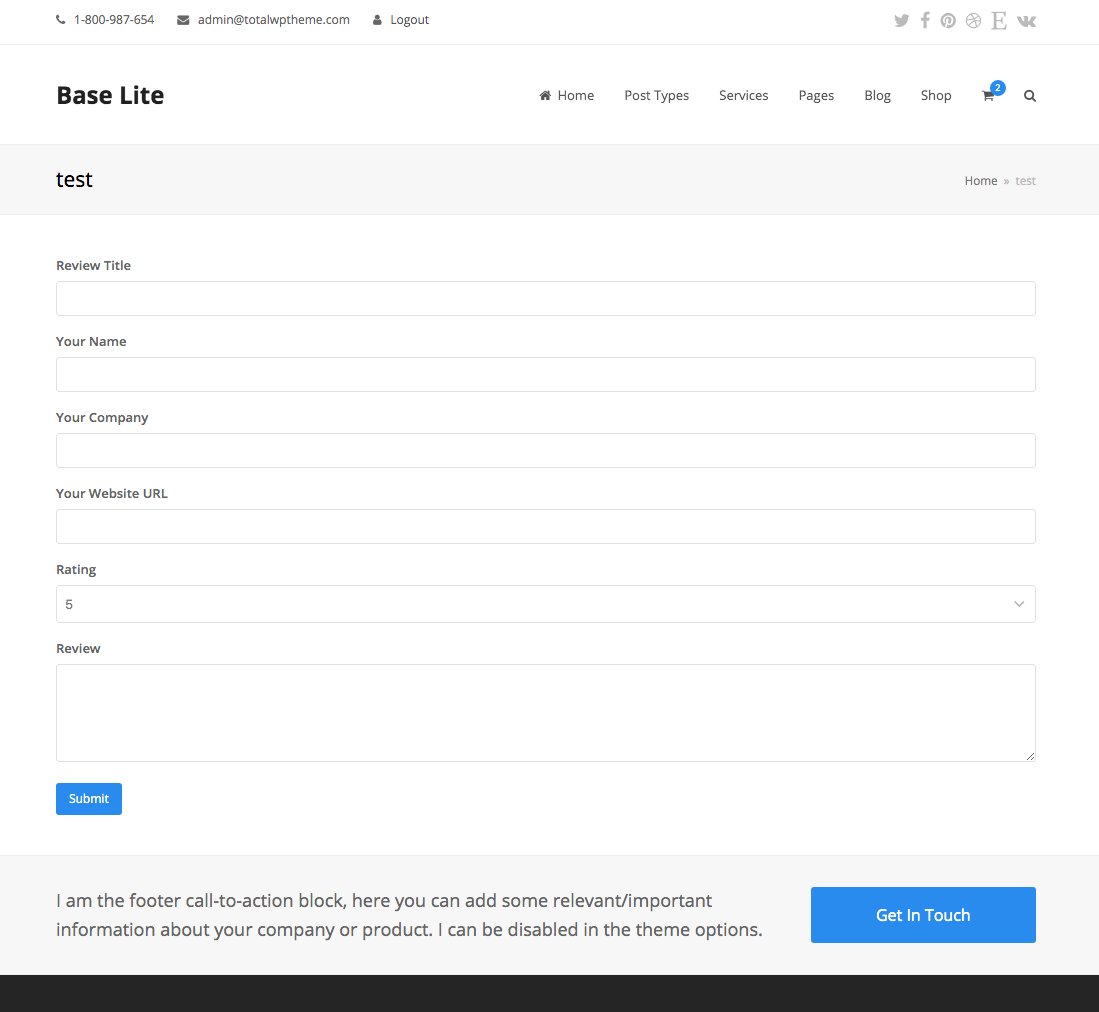
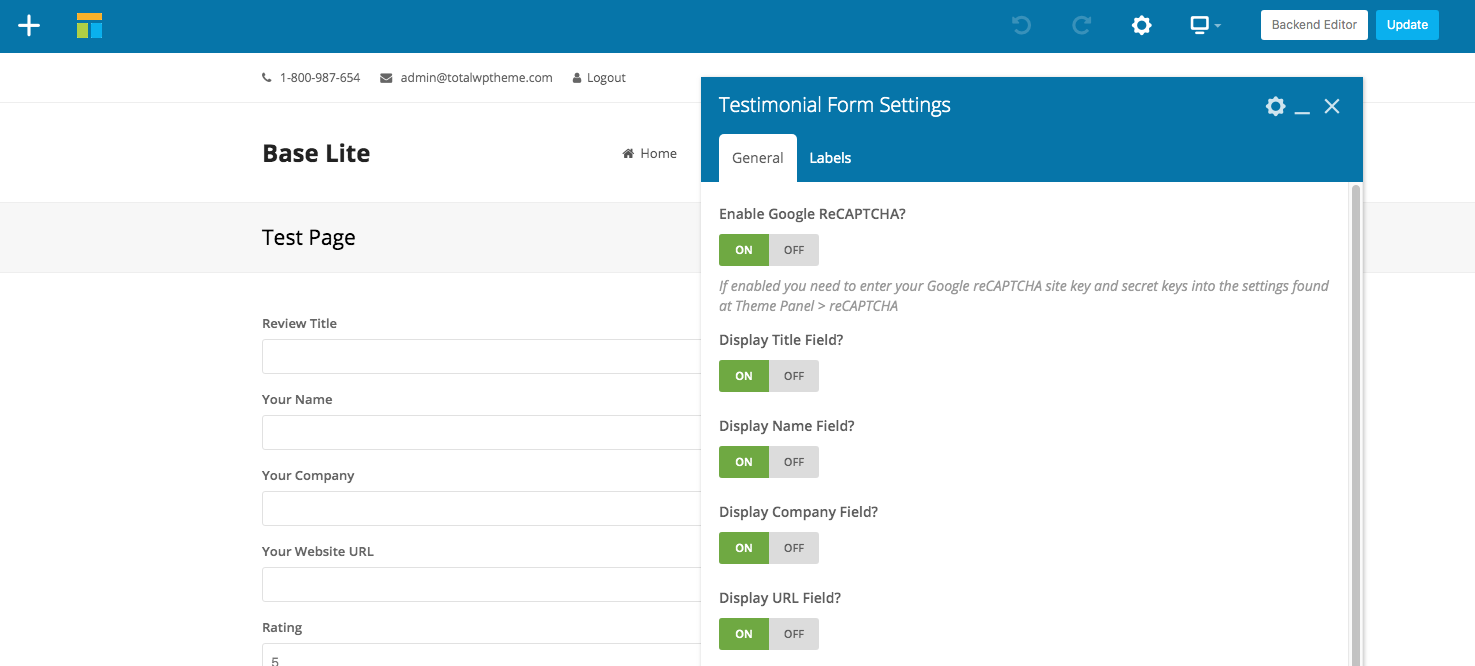
Shortcode Parameters
The following parameters are available in the shortcode:
Field Parameters
Parameters used to disable fields from the front-end. Set any one of these parameters to something besides “on” to disable.
- field_title
- field_name
- field_company
- field_url
- field_rating
- field_content
Sample usage:
[testimonial_form field_title="off"]
Label Parameters
Parameters used to alter the default text for the various form fields
- label_title
- label_name
- label_company
- label_url
- label_rating
- label_content
Sample usage:
[testimonial_form label_title="Testimonial Title"]
Other Parameters
- rating_max: Max number for the rating, default is 5
- content_rows: Number of rows for the content textarea box
- content_cols: Number of columns for the content textarea box
- submit: Custom submit button text
- success_message: Custom success message (set to empty to disable)
Developer Notes
There are a couple filters available for tweaking things via a child theme.
- Use the “ttf_css” boolean filter to enable/disable the custom CSS added to the site for the form (default is true).
- Use the “ttf_post_content_required” boolean filter to make the testimonial content field required or not (default is true).
- Use the “ttf_new_status” filter to set the desired post status when a testimonial is submitted (default is pending).