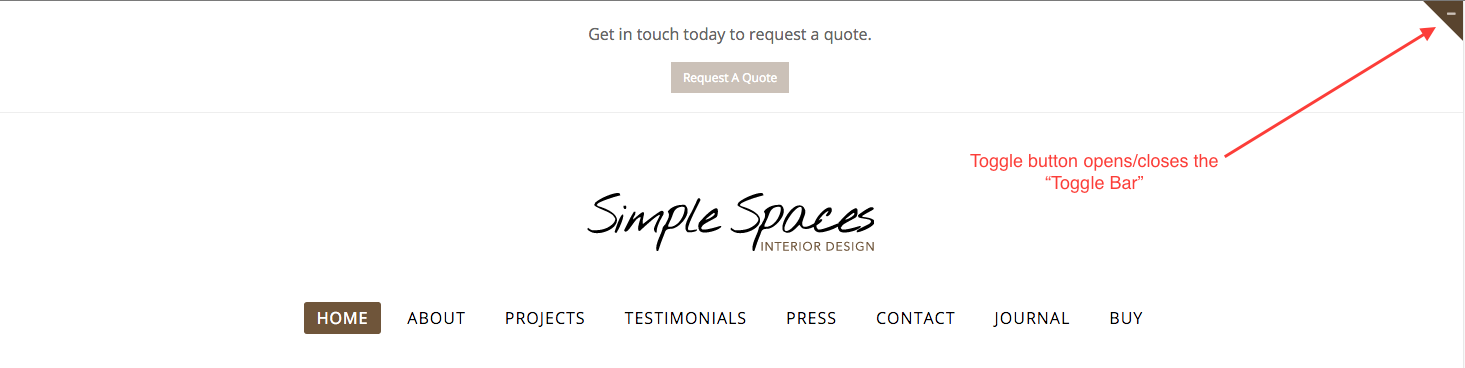The Toggle Bar is a hidden section at the top of the site. When enabled it adds a button to the far right so that the content inside it can be “toggled” to show and hide. This area can have anything you want because the way it works is you create a standard page then select this page for the Toggle Bar content and it will display in there.
Toggle Bar Settings
Simply log into WordPress and browser to Appearance > Customize > Toggle Bar to access all settings related to the Toggle Bar.
Notice: The Toggle Bar is enabled by default but you must select a page for the “Content” field in order for anything to display.
Example:
Click the image below to see an example of the Toggle Bar function in action. In this specific demo we’ve just added a little bit of text and a button and the Toggle Bar is set to toggle down, it can also be set to overlay the main site content.