Weglot makes it easy for you to fully translate your Total WordPress Theme in just a few minutes. With zero manual string-by-string translation work or the need for additional add ons, the Weglot WordPress translation plugin is a complete solution for translating your site.
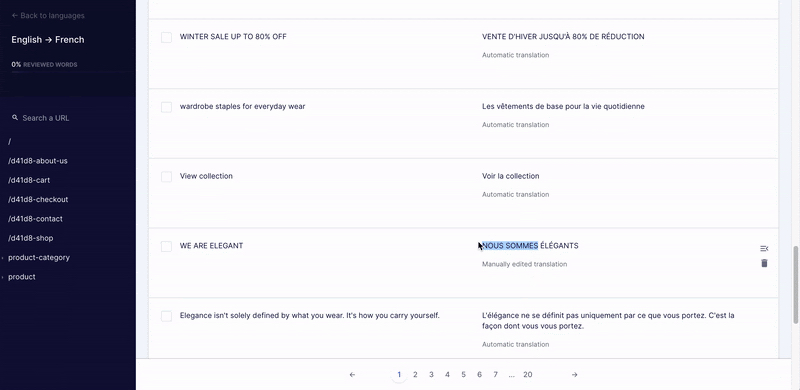
Weglot works by providing a fast first layer of automatic translation that will appear instantly on your site once you’ve installed the plugin – you can then edit each translation manually or order professional translators, without leaving your Weglot dashboard. Your translated content will also be displayed under language subdomains.
Add Weglot to your WordPress site
Once you’ve installed and activated the Weglot plugin in your WordPress dashboard you’ll see a new Weglot tab has been added. Click on the tab.
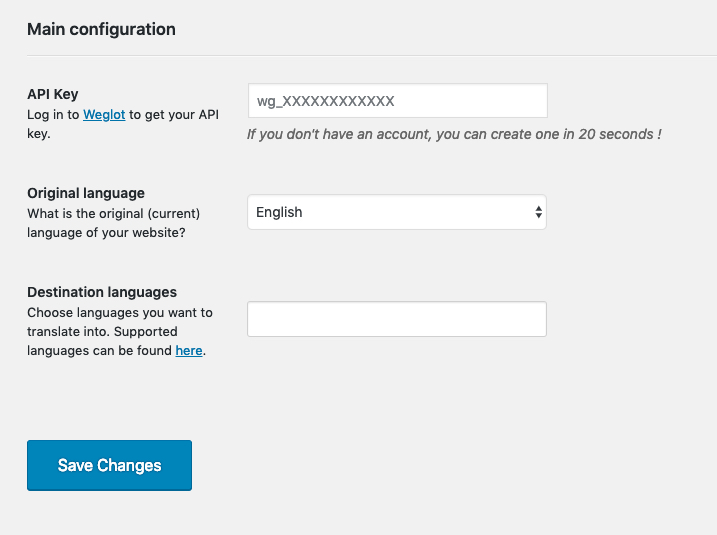
Simply create an account on Weglot to get your unique API key, add the language of your current website and then the languages you want to translate it into. Your multilingual website is now live and you’ll see a front-end language switcher has been added.
You can customize your language switcher through your Weglot tab on your WordPress dashboard. You have a number of options as to how you can to display your language switcher:
- Flags + type of flags
- Drop-down
- Language name or short code
Your language switcher will automatically be added to the bottom right of your website, but it’s also possible to change the position.
Translating the Total Theme
Once Weglot is installed on your WordPress website all the content, no matter what theme or plugin you’ve added, will be automatically translated. To edit those translations, go into your Weglot dashboard translations list and simply click in the translation you want to edit. The edited translation will be saved and appear on your website instantly.
Or use Weglot’s “in-context” editor which allows you to edit translations in a live preview of your site.
You can find out more about Weglot here.