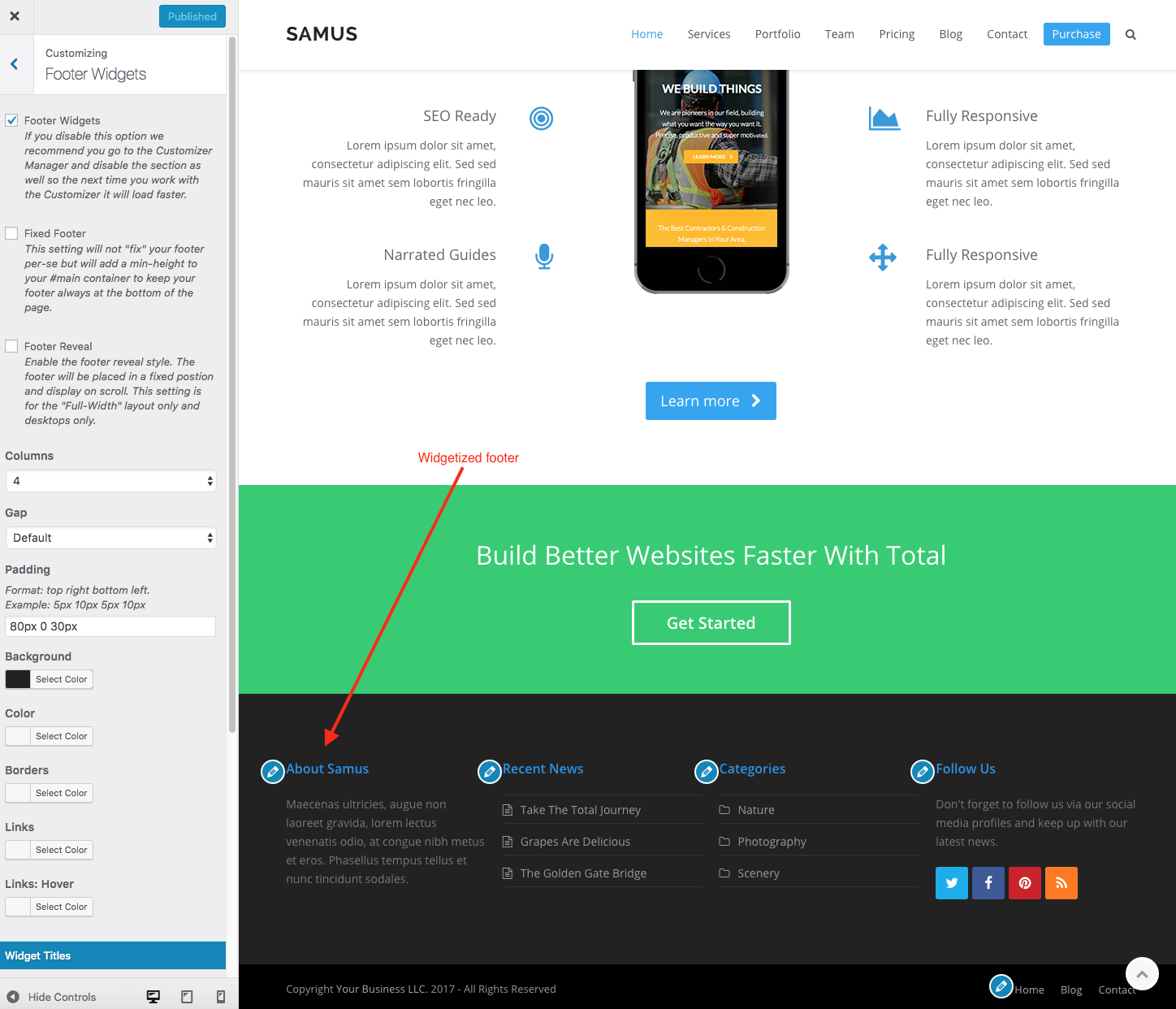The default Footer is composed of Widgets which you can add via Appearance -> Widgets. You can also completely style and select your options for your footer via the Customizer.
What is a Widgetized Footer?
In WordPress there are specific elements called “widgets” that can be added to “widgetized areas” (also known as sidebars). Generally widgets consist of text, images, social icons, links…etc. Basic elements you would want to have in your sidebar or footer. The Total theme includes a widgetized sidebar and footer (both optional). The widgetized footer is available for adding important site links or external links, social links, copyright info, business info, extra searchbar…etc.
Adding Widgets
Adding widgets is simple. Browser to Appearance -> Widgets and drag and drop your widgets into your footer Columns. Or you can go to Appearance > Customize > Widgets and add widgets via the live editor (may be a bit slower on budget hosting plans).
Customizing The Footer
To customizer your footer such as the colors and columns go to Appearance -> Customize -> Footer.