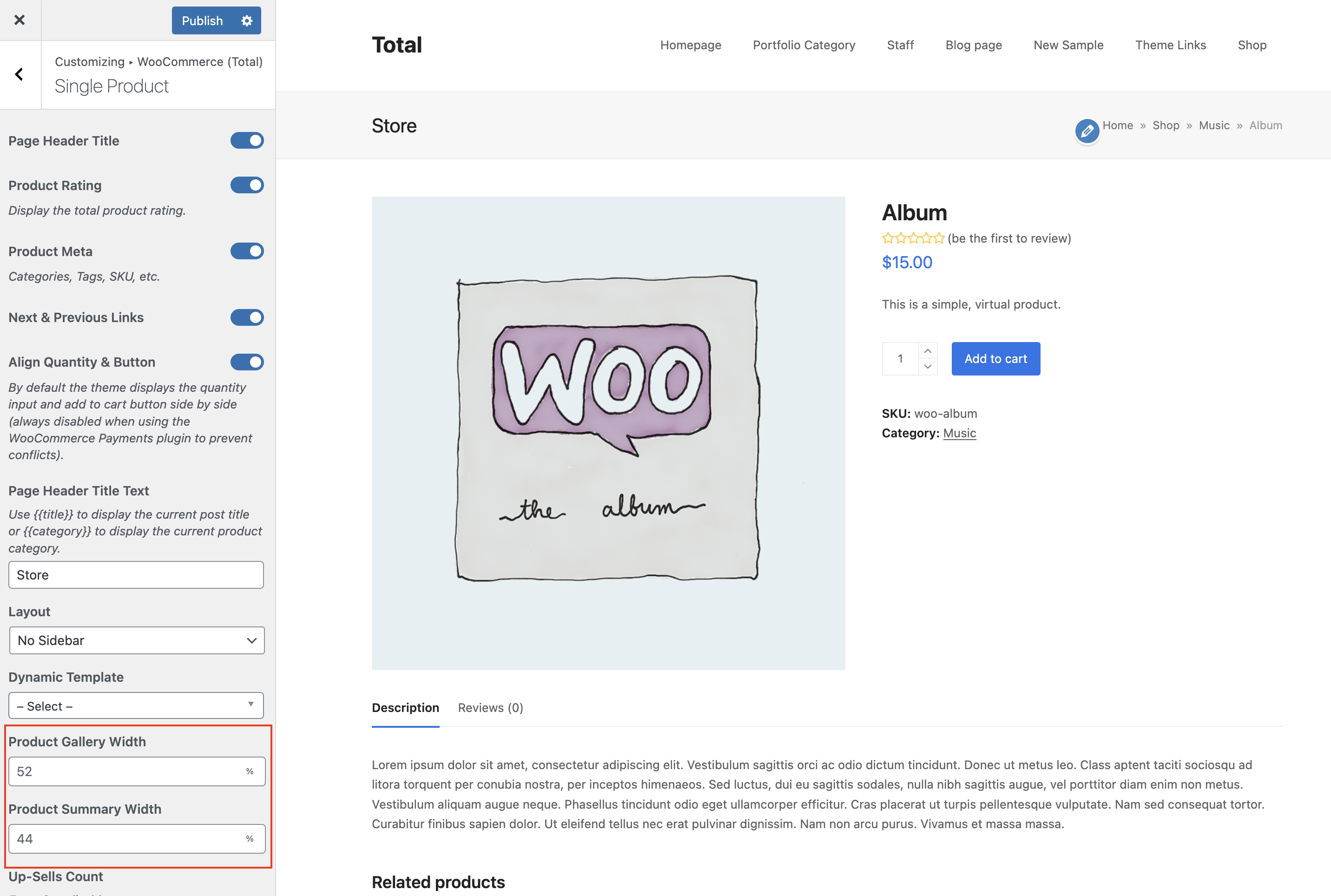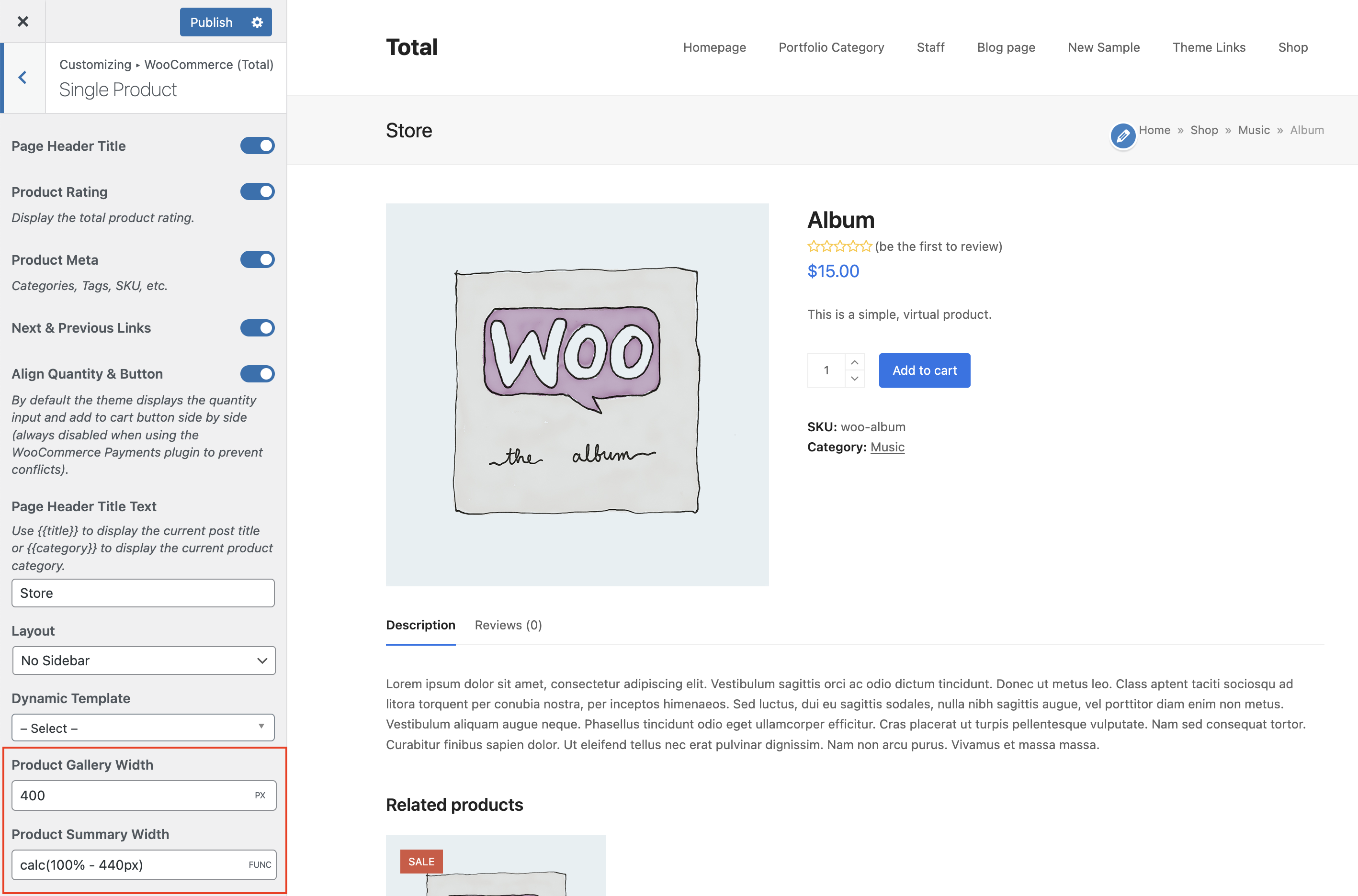The Total theme comes with built-in settings so you can easily change the widths of your WooCommerce product gallery and details. Simply go to Appearance > Customize > WooCommerce (Total) > Single Product and here you will find options to enter your Gallery and Product Summary Widths.
Recommended: It’s best to use percentage values to ensure these sections are responsive and adjust according to the visitors browser/screen size. Otherwise if you want to use fixed pixels you can enter a fixed pixels for one element and then use the CSS calc() function on the other. See the example below: