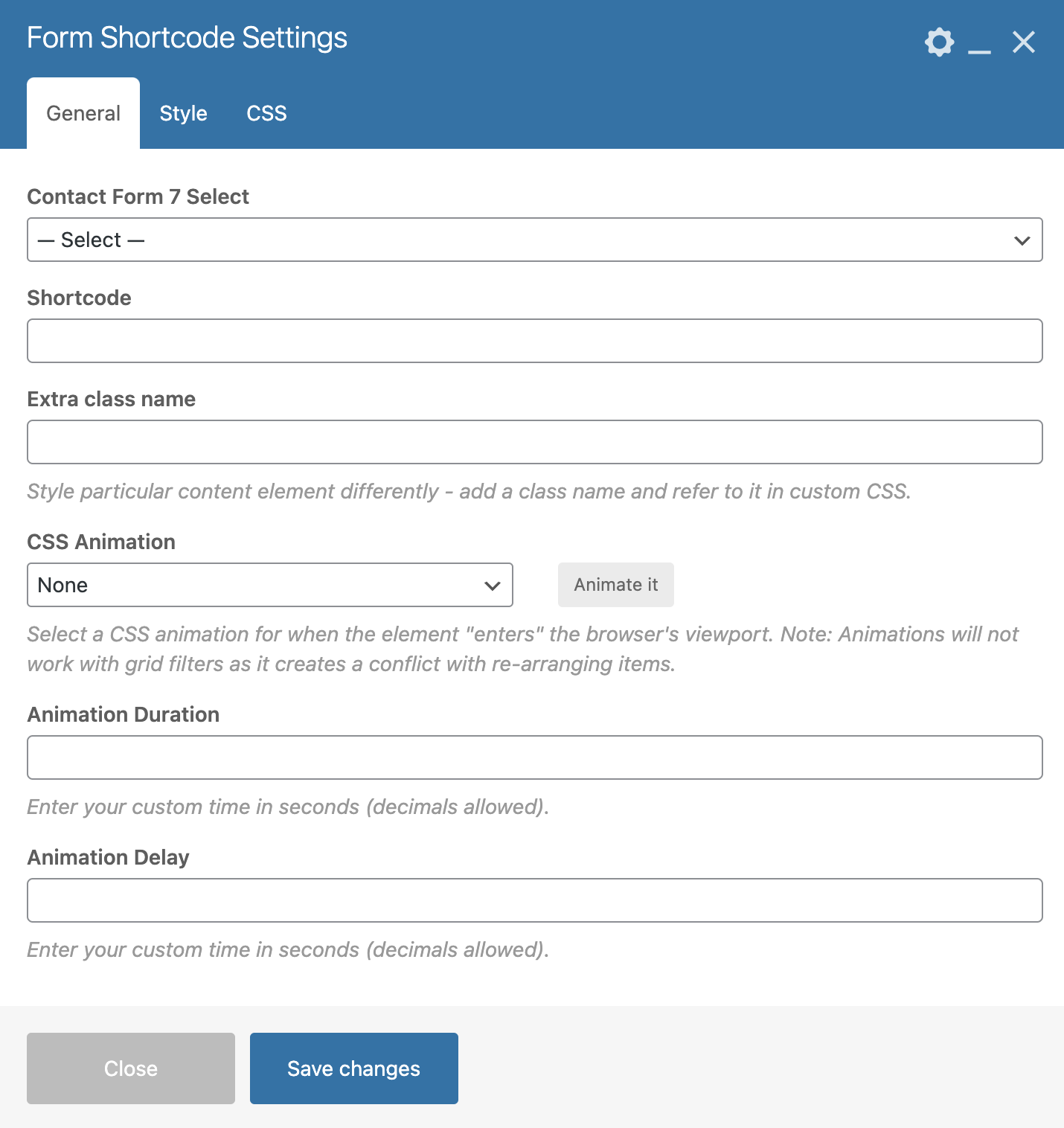Add forms to your posts and pages with the Total theme form element (simply enter your form shortcode into the Form element shortcode field) so you can access some extra options for styling your forms. Choose from 6 built-in styling options: minimal, modern, white, black, white outline, and black outline.
Default Style
Make Input Fields Full Width
Choose a Style & Add Backgrounds
Form Element Settings