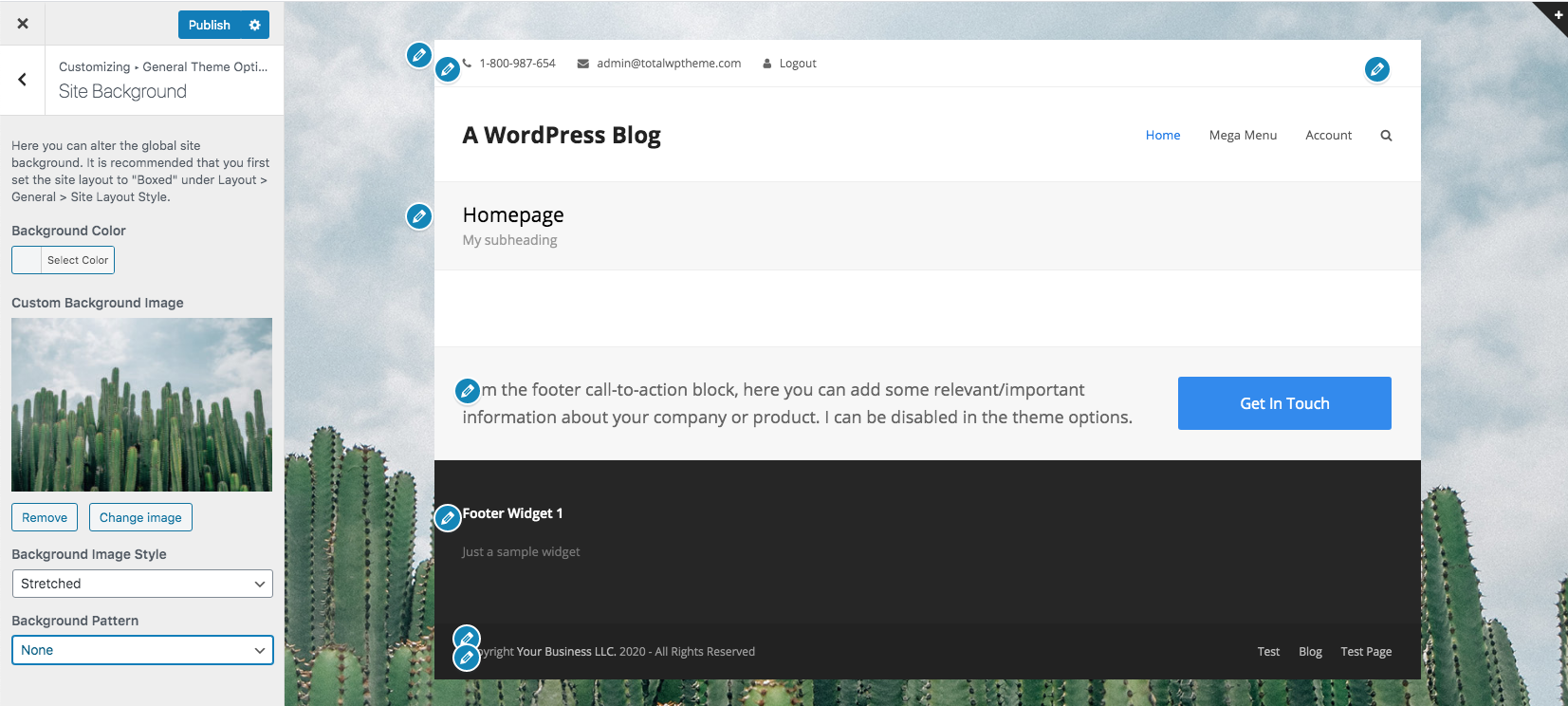Changing your background is extremely easy in Total and you can actually set it both globally and also alter the background on a per-page or per-post basis.
Important: Backgrounds are best when using the “Boxed” Layout for your theme, if you are using the full-width layout your background will be visible through your content, which in most cases won’t look ideal.
1. Global Background Setting
Via the Customizer you can quickly and easily change your background. Simply go to Appearance > Customize > General Theme Options > Site Background.
2. Per-Page or Per-Post Backgrounds
If you want to alter the main background on a per-post or per-page basis you can do so as well via the built-in meta options (custom fields). Simply go to the page or post you wish to edit and below the editor (or somewhere on the page depending if you moved your modules around or not) you will see the page settings metabox where you can click on the “Background” tab to easily alter your background.
Make sure to “update” your post after making any changes in the “Page Settings” metabox otherwise they won’t take affect.