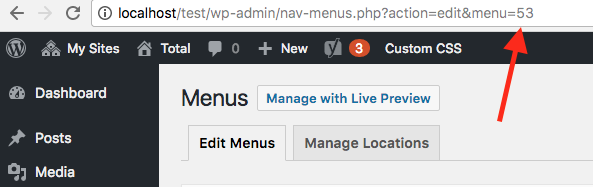In WordPress all of your menu’s are saved in the database with a unique ID which you can reference when making advanced tweaks to your site such as showing different menus conditionally via a snippet. If you don’t know how to locate the ID of your menu (because it is a bit tricky) here is how:
Step 1: Select Your Menu
Log into WordPress and go to Appearance > Menus and select the menu you want to get the ID of.
Step: 2 Find the ID in Your Browser URL
Once selected you can look at your browser URL and find the menu ID at the end.