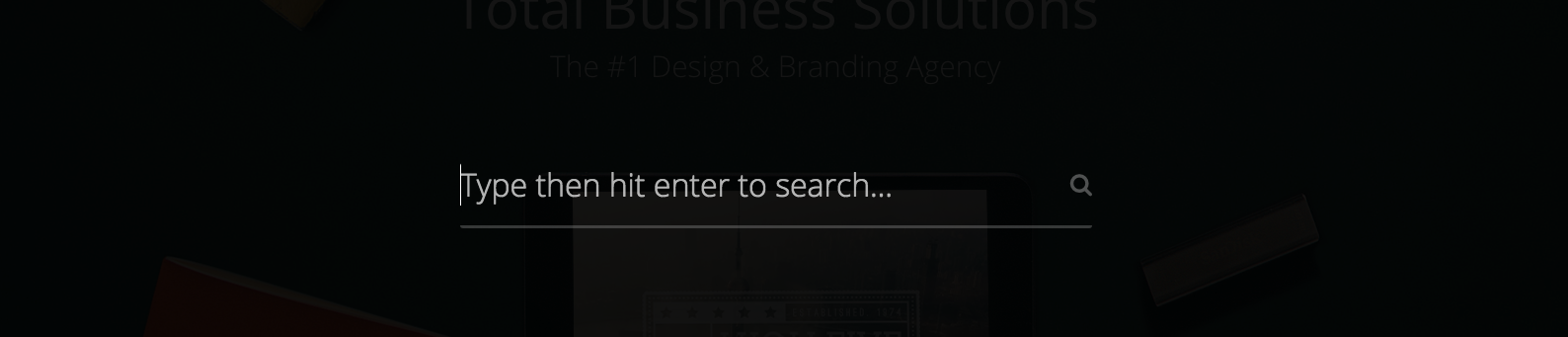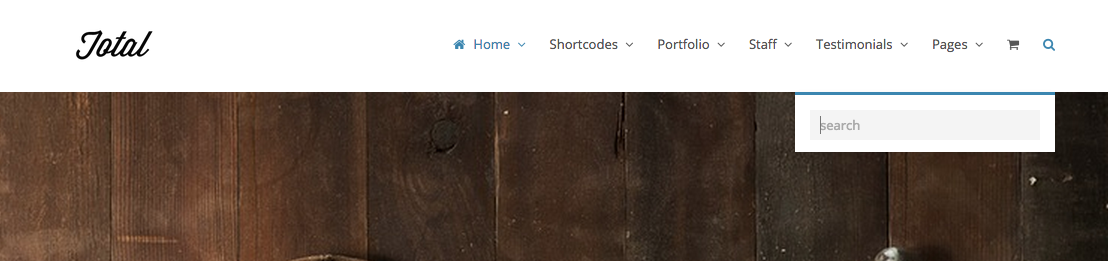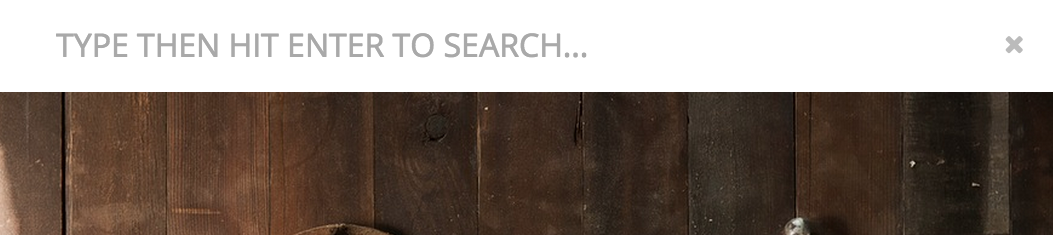The total theme includes an advanced function for displaying a searchbar in your header that can be toggled via a little search icon in your menu.
Enabling/Disabling & Selecting Your Style
To enable or disable this item you’ll want to browse to Appearance > Customize > Header > Menu Search where you will a dropdown for your menu search style. Select the disable option to remove it:
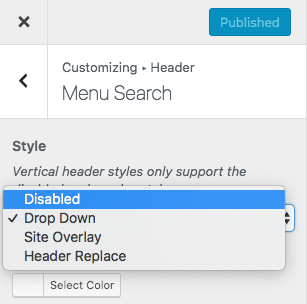
Search Styles
Total includes a few search styles, not only so you can choose the one you like best but also because certain styles work better with different menu types and theme skins.
Drop-down
The drop-down style is the default style and will display a small search similar to your drop-down items.
Header Replace
Header replace will replace your header logo and navigation with a massive searchbar which is really trendy these days.
Site Overlay
The search will open up and cover the full site.