In order to translate WPBakery templates (Templatera) you need to enable translation for the plugin via the WPML settings located at Settings > Post Types Translations. Once you enable translations you can create variations of your templates for each language.
Steps:
- Click on Settings
- Click on Post Types Translation
- Scroll down and locate Templates (templatera) and click on the second radio button.
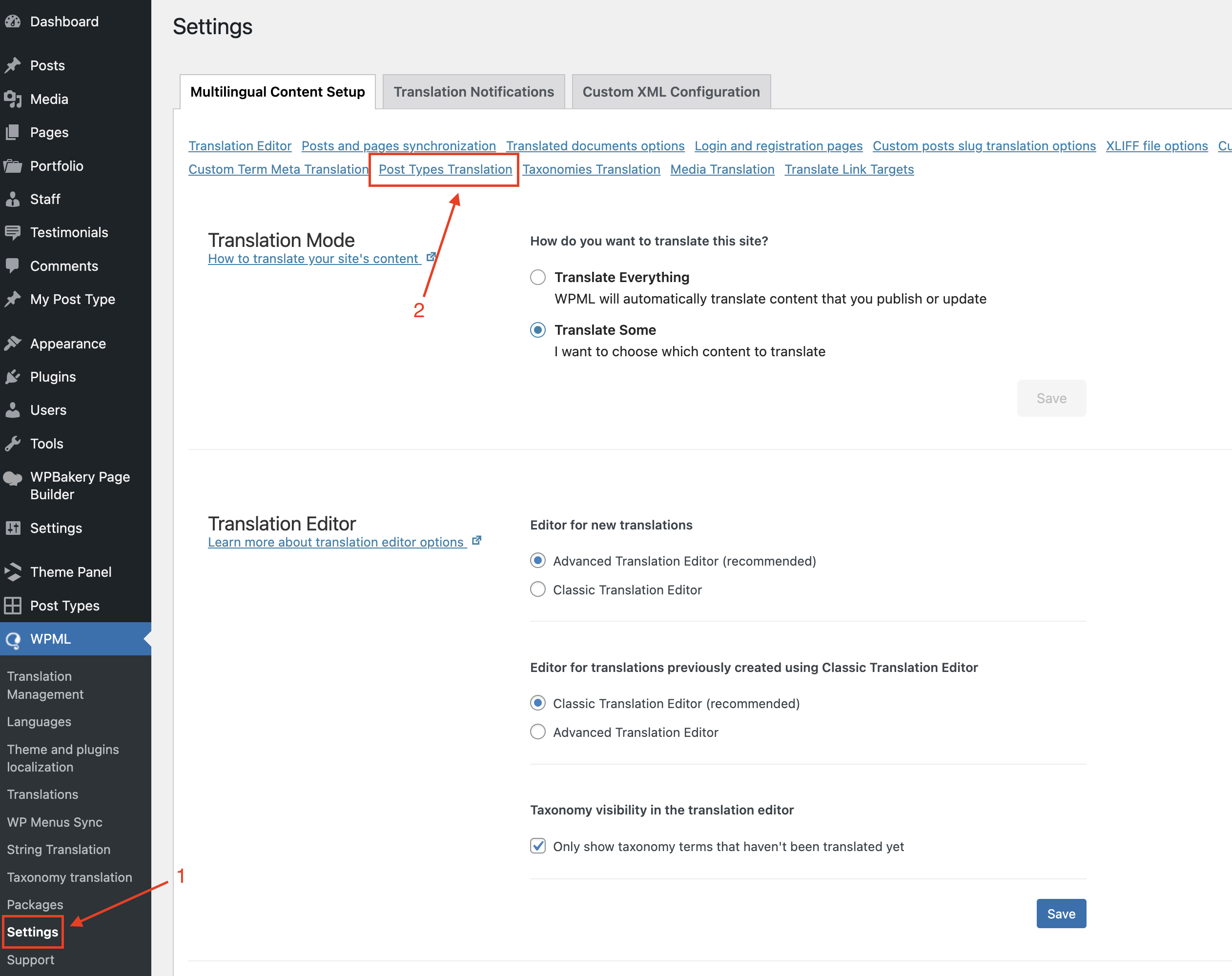
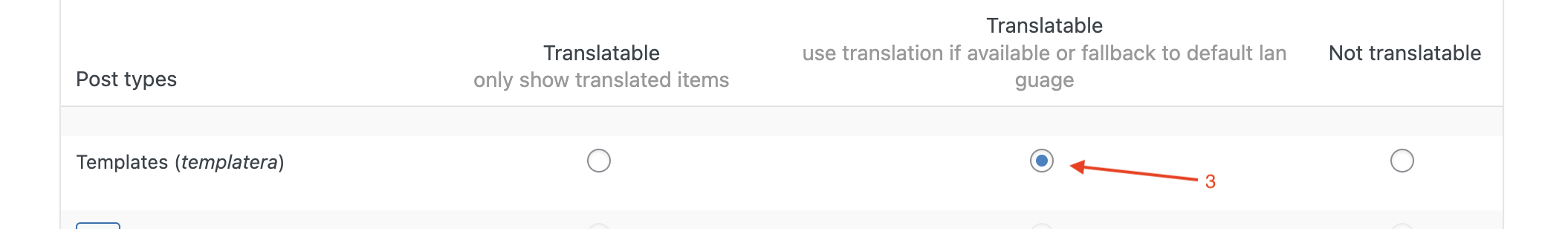
Translating Content: You may be interested in how to translate your content with WPML.