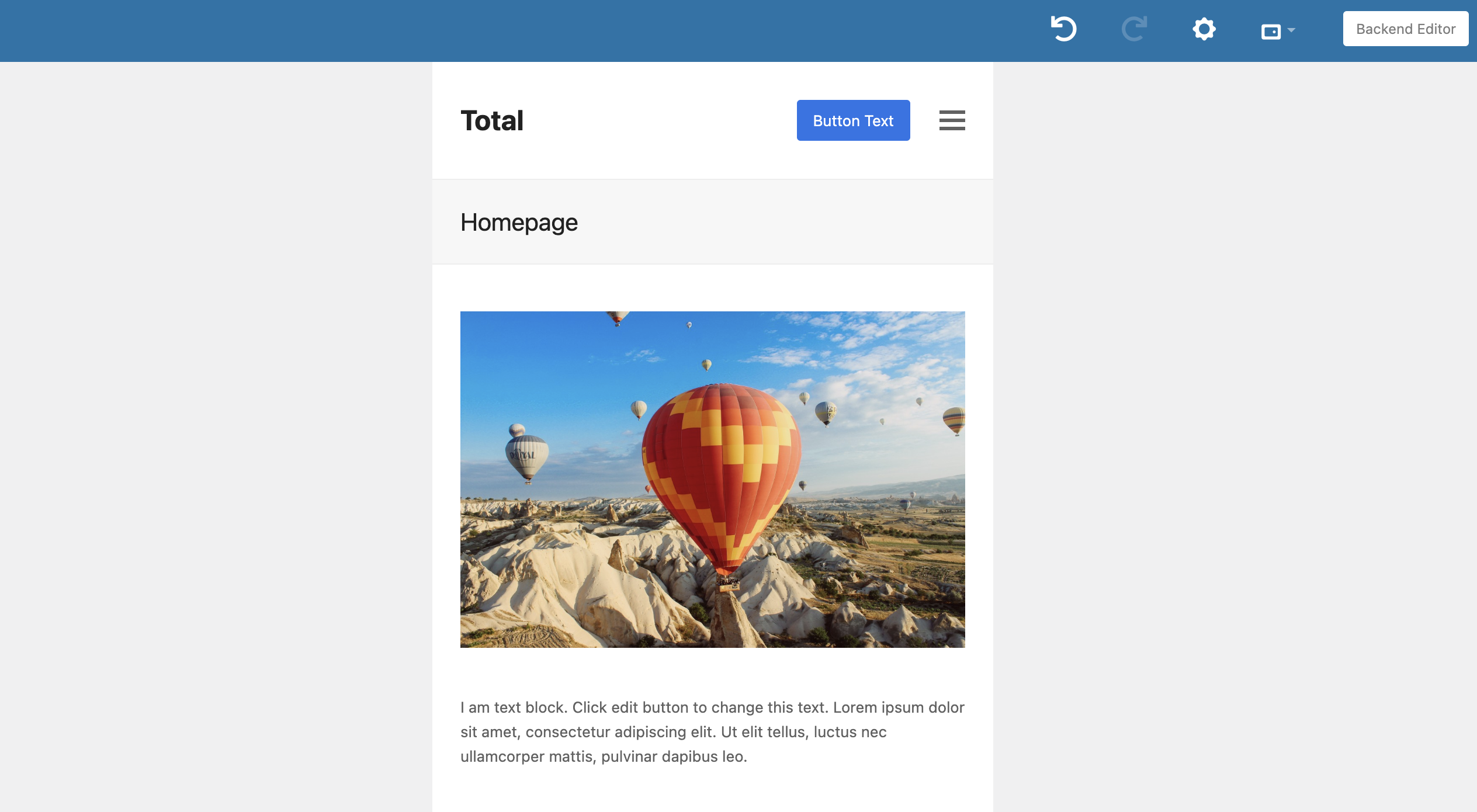When using the WPBakery page builder whenever you insert a row with columns the columns will be stacked on mobile. Sometimes you may want to reverse the column stacking on mobile, for example if you have a row with an image on the right when stacked the image will be below the left column but you may want to instead display the image at the top.
The Total theme includes an exclusive option named “Float Columns Right” which can be used to reverse the order of your columns, this way on mobile they will stack in opposite order so whatever is in the right column will be stacked on top of the left column.
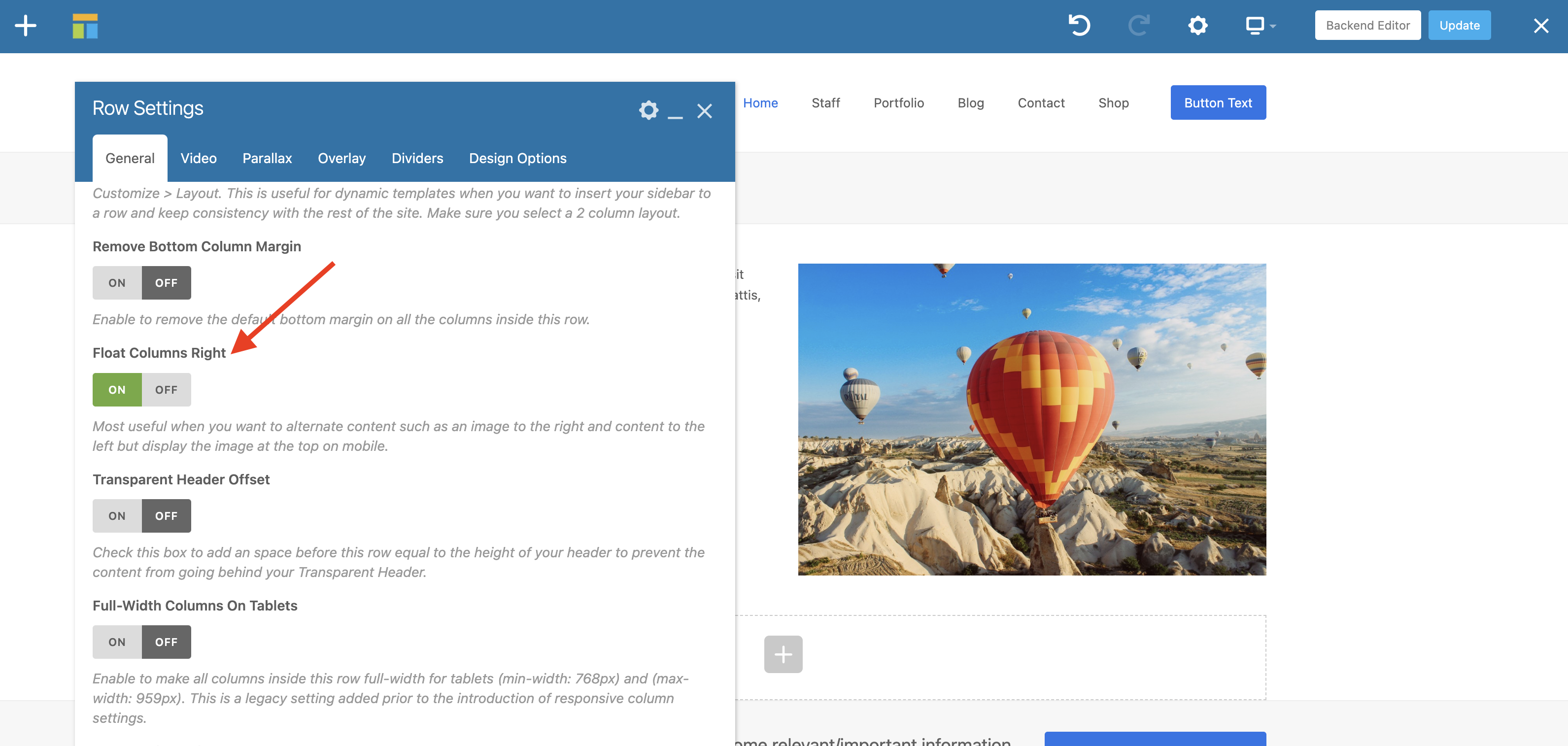
When you enable the Float Columns Right option you will notice that whatever columns you already had will swap sides so you can drag&drop the contents to move them into the other column and place them back how you want them.
The end result will be that the right column will be at the top on mobile like such: