In Total 5.8.0 we released a new and exclusive feature we’ve named “WPBakery Slim Mode” which can be enabled in the Theme Panel (see screenshot below).
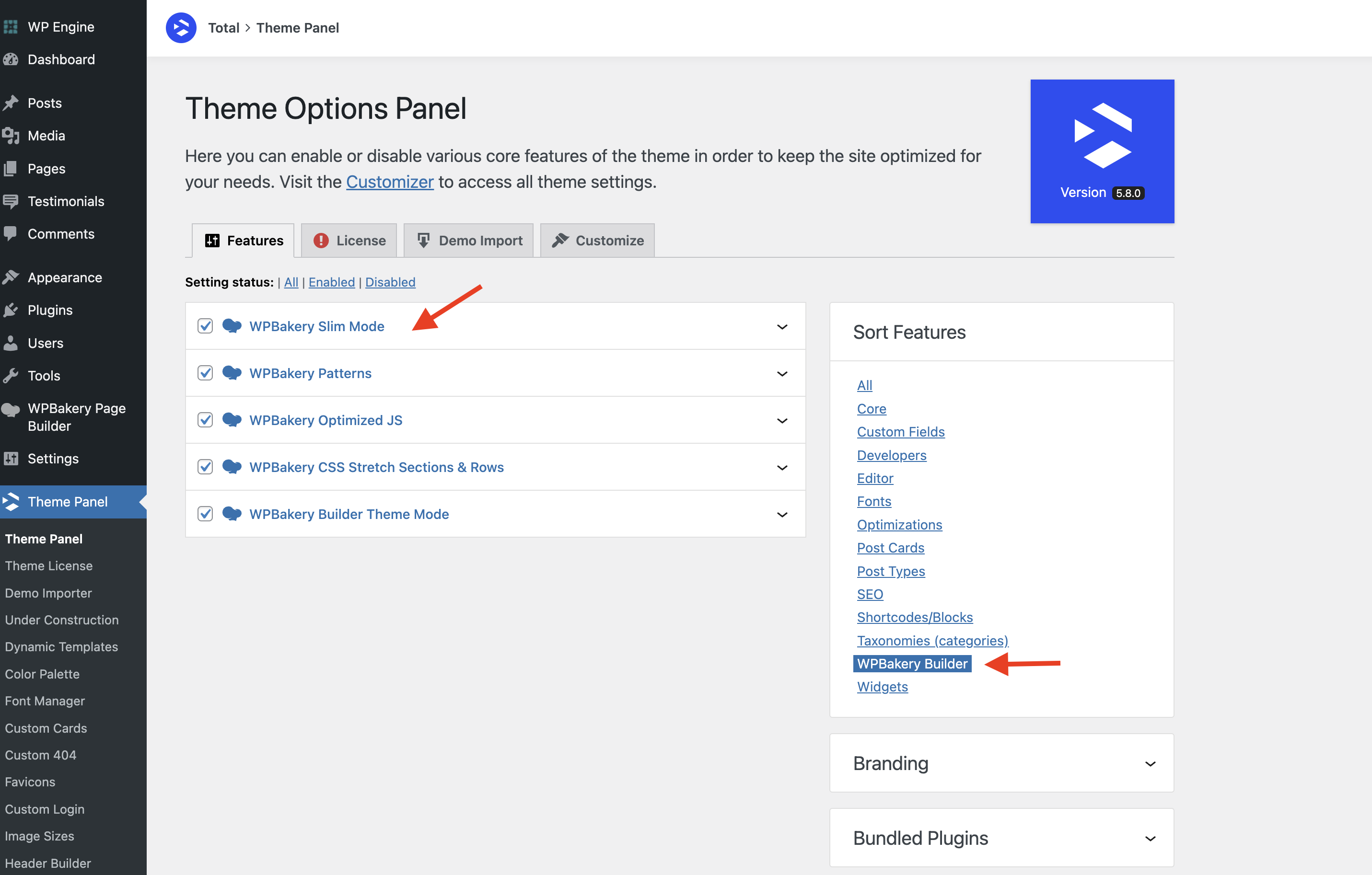
Important: WPBakery Slim Mode is disabled by default to prevent issues with customers that updated from previous versions of the theme. However, it may be enabled by default if you a specific demo that had the setting toggled on.
What does Slim Mode do?
When you enable Slim Mode the theme does a few things:
- Various WPBakery elements are removed such as the Single Image, Button, Icon, Custom Heading…etc. The Total theme includes alternative/better elements you can use instead.
- Various older theme elements are also removed which are not really needed anymore as there are newer and better alternatives. For example the Post Cards element can be used to display any posts so the older Post Types Grid, Post Types Carousel, Blog Grid, Blog Carousel..etc elements are removed.
- Theme elements intended for custom cards or dynamic templates are hidden when working on other pages/posts. For example the theme’s “Post Content” element is not needed unless you are creating a dynamic template or custom card so there is no reason for it to display otherwise.
- The theme loads a custom CSS file for WPBakery which includes only the needed CSS for the remaining elements that are enabled. This file is about 90% smaller then the default CSS.
What if I wanted to use some of the older Theme elements?
As mentioned above certain theme elements are removed (primary elements that display posts), however, if you really wanted you can re-enable any theme element with a little custom code.
Because the theme’s elements use the theme’s Utility CSS framework for the most part they don’t require any added CSS to be loaded and are primarily disabled to slim down the page builder selection screen and free up a little PHP memory. This means you can re-enable them without worries about the elements not being styled.
Here is an example snippet on how to re-enable the “Testimonials Slider”:
add_filter( 'vcex_shortcodes_list', function( array $list ): array {
$list[] = 'testimonials_slider';
return $list;
}, PHP_INT_MAX );If you want to enable other elements you can view the list of all the theme’s in the file located at plugins/total-theme-core/inc/vcex/shortcodes-registry.php. This way you can find the correct name to use when hooking into the vcex_shortcodes_list filter.